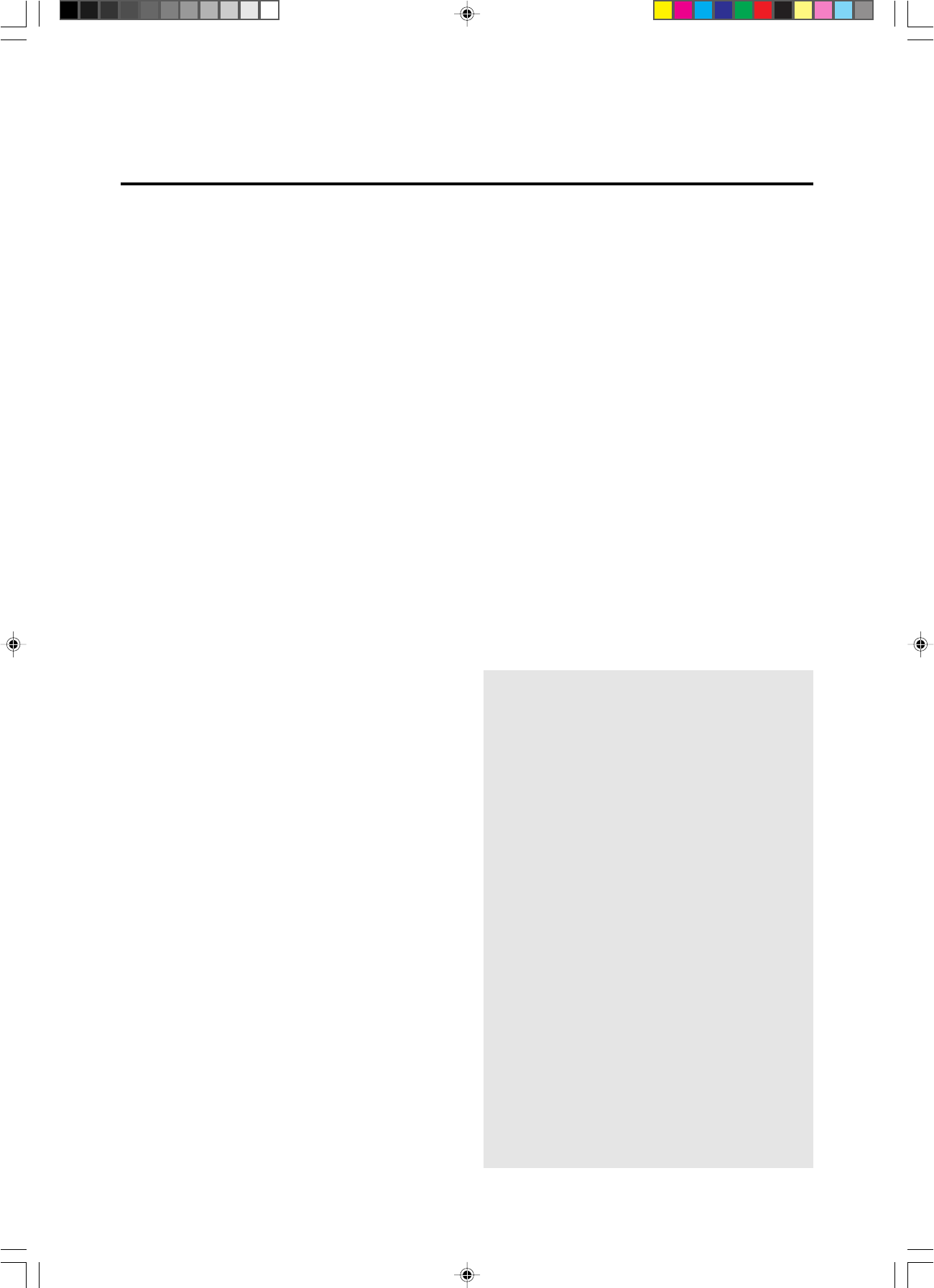
6
3 CLONE
The RC2000MKII has the ability to “replicate” itself,
downloading all of its internal pre-programmed and user-
programmed commands to another RC2000MKII. This
button is used when you wish to “teach” another
RC2000MKII all of the customized commands you’ve
already programmed in this RC2000MKII.
4 POWER ON and OFF
These two buttons are used to turn the main compo-
nent’s (amplifier or receiver) AC power on and off. We
provide both ON and OFF commands so that your A/V
system is remote compatible with external infrared con-
trollers, such as in-wall key pads, etc.
5 SOURCE ON/OFF
This button is used to turn the AC power on and off to
any of your A/V source components that have their own
remote control turn-on and turn-off commands, such as
TV, laser disc player, VCR, etc.
6 MACRO 1-4
Each of these 4 buttons can be programmed with a
“string” of commands, called a macro, to initiate a se-
quence of remote codes to achieve a particular result.
For example, a macro button could be programmed to
turn on the main system power, then turn on a particular
source component (such as a laser disc player), then turn
on the PD4292D, and then adjust the surround proces-
sor to the home theater surround decoding mode, then
activate the laser disc player’s PLAY function. This
means that by pressing one macro button, you can
achieve the same result as pushing up to 20 buttons in
sequence.
7 DIRECT
With today’s high performance A/V systems, it is not
unusual for each component in your system to have doz-
ens of specialized command functions. If we were to
duplicate all of those commands for each component
onto the RC2000MKII key pad, we could easily exceed
300 buttons for an entire home theater system, which
would result in either a huge key pad, or buttons of in-
finitesimal size. The DIRECT command buttons (4 on
each side of the LCD display, 8 total) work with the
PAGE buttons (4 pages for each source component) to
provide up to 32 dedicated specialized functions for each
of the 10 function input selectors. Each DIRECT func-
tion may also be provided with an alpha-numeric func-
tion indicator visible in the LCD display. You may even
change the displayed name of each function to another
name, if you wish.
8 PAGE
Used to select any 1 of the 4 pages of 8 functions for
each DIRECT button, as explained above.
9 FUNCTION
Press one of these buttons once or twice to select a par-
ticular source component. For example, to set the am-
plifier or receiver to the laser disc input, press the LD
button twice within 2 seconds. Along with the source
selection, special functions may become available (the
DIRECT keys), as well as activating the transport func-
tion keys, so that you can now directly operate the laser
disc player from the RC2000MKII. If you wish, you
may even re-program the status indicators in the LCD
window to reflect your own particular function name
whenever that source (function) button is selected.
Here are the button names and their functions:
LD : Laser disc player
TV : Plasma Monitor PD4292D
VCR : Video cassette recorder
DSS/MD : Digital satellite decoder or mini disc player
AUX : Can be used for an auxiliary source com-
ponent
TUNER : AM/FM tuner, or AM/FM tuner section of
a receiver
CD : Compact disc player or changer
TAPE : Audio tape deck, or digital audio recorder
AMP : Amplifier or receiver control functions
DVD : Digital video disc player
Note:
Press a function selector button only once to
select the LD player, etc.
Remember, when you press a function selector button
only once, the RC2000MKII will not send out a remote
control code to instruct the amplifier or receiver to
change to that corresponding input, but the
RC2000MKII keypad and DIRECT function commands
will provide the selected component’s specialized re-
mote control codes. Press a function selector button
twice within 2 seconds to change the function of the
amplifier or receiver.
For example, if you press the LD function button twice
within 2 seconds, the amplifier or receiver’s input will
immediately be switched to the laser disc input, and the
keypad and DIRECT function commands for laser disc
operation will be activated. Press the CD function but-
ton only once, the amplifier or receiver’s input will not
switch to the CD input, however the RC2000MKII
keypad and DIRECT function commands for compact
disc operation will be activated.
We have provided 10 popular function command selec-
tor buttons, based upon the typical input selections avail-
able with most quality A/V amplifiers (or receivers) in-
cluding popular Marantz models.
The function button DSS/MD is a little different from
the others, in that when you press this button, the
RC2000MKII will send out a command to the amplifier
or receiver to switch to the DSS input, and then the
PD4292D-2 00.10.4, 3:10 PM6


















