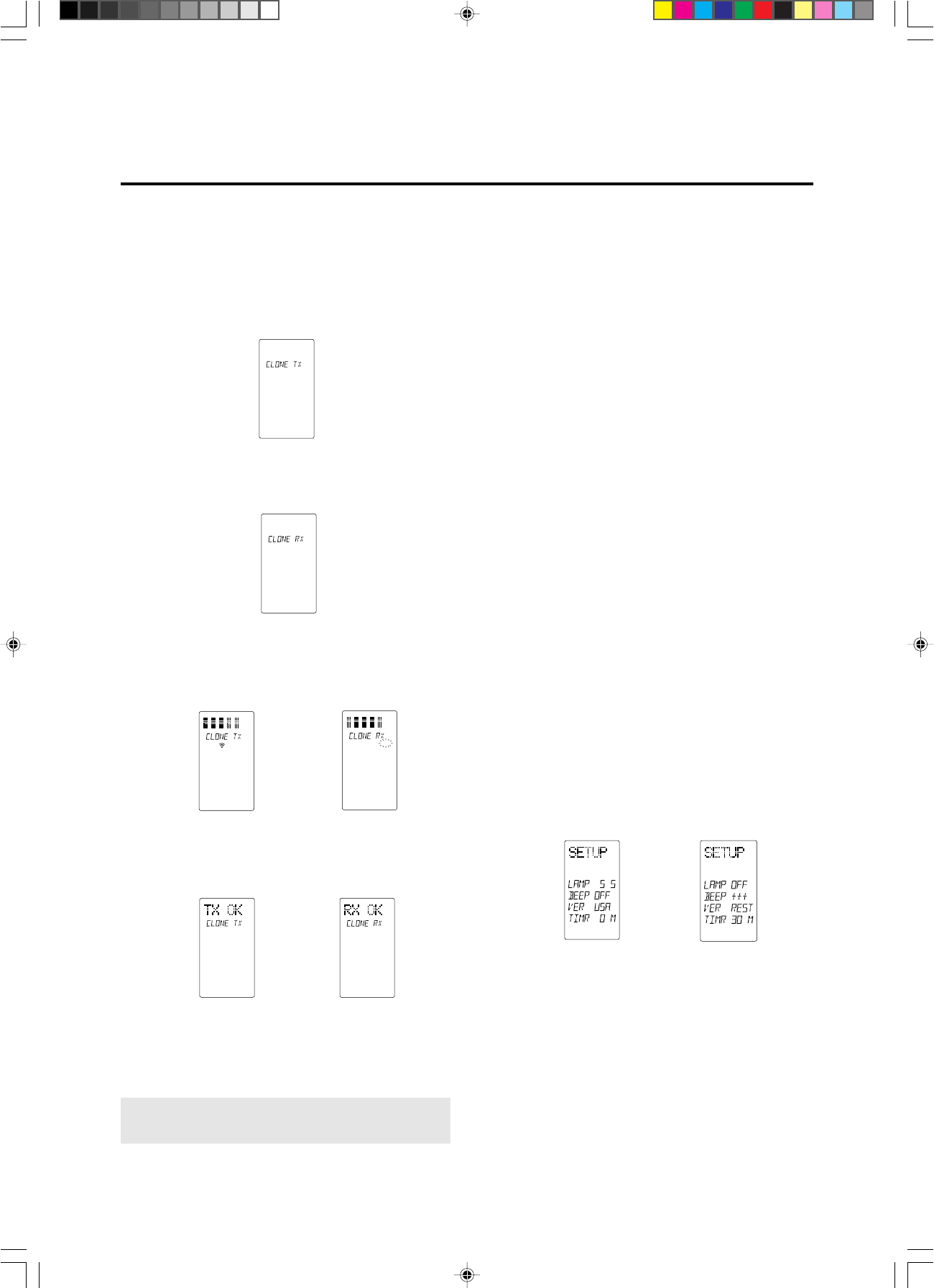
14
To “clone” (duplicate) the memory contents of one RC2000MKII
into another RC2000MKII, please follow these steps:
1. Place the source RC2000MKII (the one with all of the customized
commands, names, macros, macro sequences, and the like) with its
infrared transmitter window L facing the infrared sensor M of an-
other “fresh” RC2000MKII (5 cm, or 2 inches apart).
2. Press the CLONE button 3 of the source RC2000MKII with the tip
of a paper clip, and select “CLONE TX” (clone transmit) mode (see
Figure 20).
Figure 20
3. Press the CLONE button 3 of the learning (receiving) RC2000MKII
with the tip of a paper clip or a similar object, and select “CLONE
RX” (clone receive mode). Then press the PLAY button E.
Figure 21
4. Press the source RC2000MKII’s transport control PLAY E button
to begin the infrared data transmission sequence. If you wish to
duplicate only 1 to 8 function’s memory, press function button(s)
you wish before pressing the PLAY button. Now the “LEARN”
indicator starts to blink. (see Figure 23)
Figure 22 Figure 23
After all bars are lit up on both displays, “TX OK” (transmission OK)
will appear in the source RC2000MKII’s LCD window, and “RX OK”
(reception OK) will appear in the “cloned” RC2000MKII’s LCD win-
dow, confirming the end of the copying process (see Figures 24 and 25).
Figure 24 Figure 25
Please be sure that, during the copying process, neither RC2000MKII is
physically disturbed (ideally, they should be placed on a table or other
surface, and not hand-held during the copying process). If, for some
reason, the copying process was interrupted, the “clone” RC2000MKII’s
LCD display window will indicate “RX NG” (reception no good). Sim-
ply begin the clone process anew by repeating the above steps.
Note:
The cloning is available between the same remote control
unit series only therefore the RC2000MKII cannot be cloned by
RC2000.
5. It the source RC2000MKII’s memory contents are at or near full
capacity, the copying process will take about 3 minutes. After com-
pletion of the copying (cloning) process, press the CLONE button
3 on both RC2000MKII’s with the tip of a paper clip, and select the
OFF mode.
Then, you’ll have two identically programmed RC2000MKII remotes,
one of which can again be used as your system’s primary remote
control, and you’ll have the added confidence of knowing that in the
event of inadvertent programming (or memory contents being cleared
somehow), you can simply retrieve the “backup” RC2000MKII that
you’ve safely tucked away, and within minutes restore the program-
ming contents of the original RC2000MKII with your customized
configuration.
Other Functions
The Marantz RC2000MKII includes the ability to tailor the light-
ing features according to your preferences. As supplied from
the factory, the RC2000MKII has a lighting features (and light-
ing timings):
1. The lighting time is set at the factory for a period of 2 seconds which
you can change if you prefer a different lighting time. If you wish to
maximize battery life, you can defeat the lighting function entirely.
There is also a lighting button J, so that in any light situations, you
can activate the backlighting feature. The lighting time in this case
is set at the factory for a period of 2 seconds, which you can also
change. If you wish to conserve battery power, you can de-activate
the lighting function entirely.
RC-5 Shipped destination:
As mentioned earlier in this guide, the RC2000MKII is provided with
many commands from the factory with infrared codes conforming to the
Philips RC-5 remote control language (used by Marantz, Philips, and
some other companies). We have provided two different RC-5 command
code sets in the RC2000MKII, according to the local requirements of
different markets and the different types of remote control codes used in
those markets. One code set is for North American (US) users, while the
other code set is for REST users. Your RC2000MKII has been set at the
factory for US (United States) codes. It can be easily changed, if you
wish.
Set-Up:
To change the lighting time(s), or the destination setting, please follow
these steps:
• Select the SETUP mode, by holding the MEMO button C and at the
same time press the OK button within the cursor keys ⁄6. (see Figures
26 and 27)
Figure 26 Figure 27
LEARN
LEARN
LOW
LEARN
NAME
1
2 3 4
LOW
LEARN
NAME
1
2 3 4
PD4292D-2 00.10.4, 3:10 PM14


















