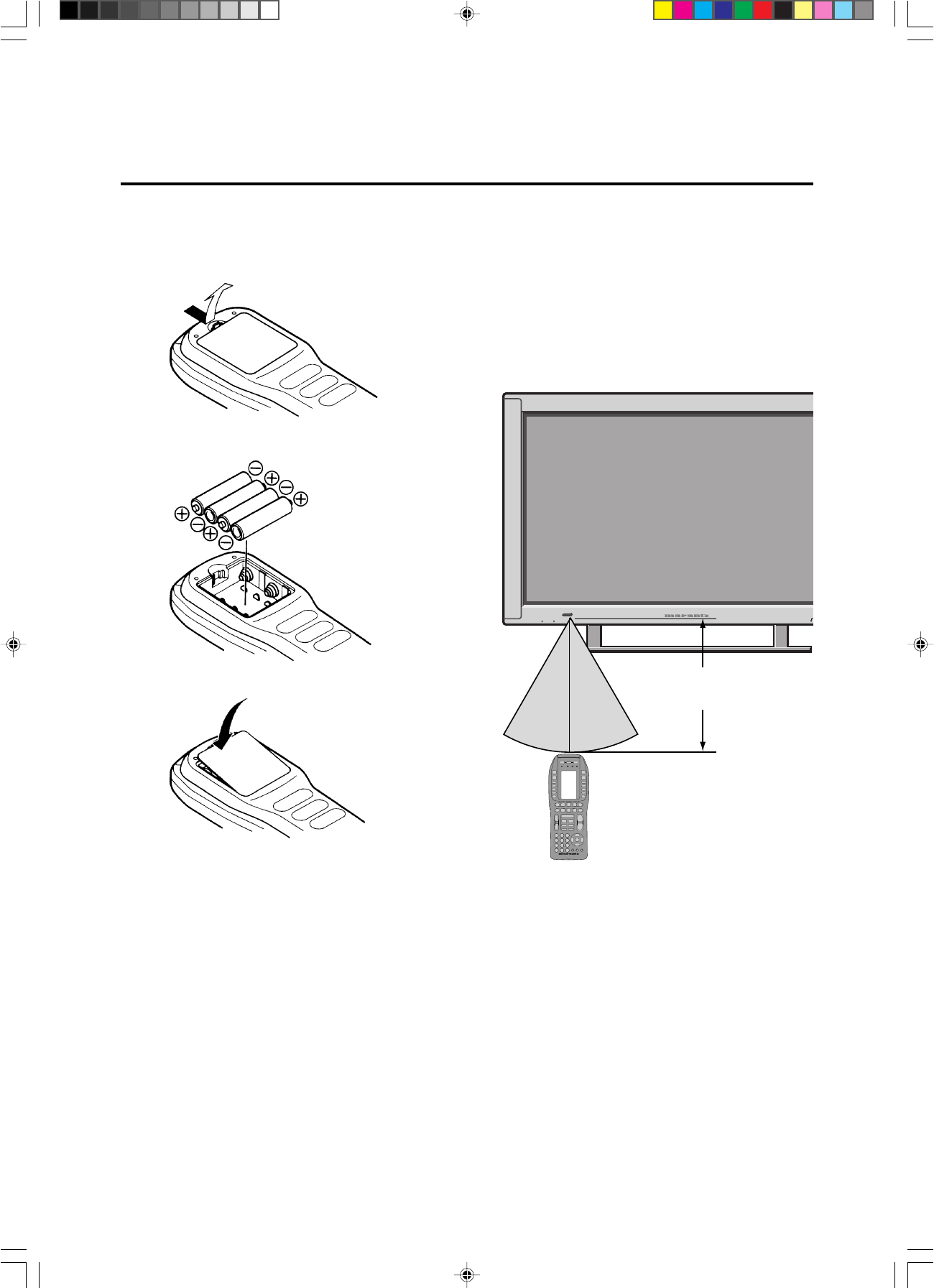
19
Battery Installation and Replacement
Insert the 4 "AA" batteries, making sure to set them in
with the proper polarity.
1.Press and pull.
2.Load the batteries in the direction indicated by the "+"
and "–" marks in the case.
Operating Range
* Use the LCD remote controller within a distance of about
7 meters from the front of the monitor's remote control
sensor and at a horizontal angle of within 30°.
* The remote control operation may not function if the
monitor's remote control sensor is exposed to direct sun-
light or strong artificial light, or if there is an obstacle
between the sensor and the remote control unit.
POWER/STANDBY
INPUT SELECTPOWER
30˚
30˚
Approx.
7m/ 23ft
3.Put the lid back on.
LCD Remote Controller Notes
* Keep the back light button turned off except when using
the LCD remote controller in a dark room. Leaving the
back light on wears down the batteries faster.
Handling the LCD remote controller
* Do not subject to strong shocks.
* Do not subject to moisture.
If moisture gets on the unit, wipe it off immediately.
* Keep away from heat.
* Do not scratch or tap on the LCD remote controller's
liquid crystal display with sharp objects (pens, com-
passes, etc.), and do not subject it to strong shocks.
LCD remote controller
PD4292D-2 00.10.4, 3:10 PM19


















