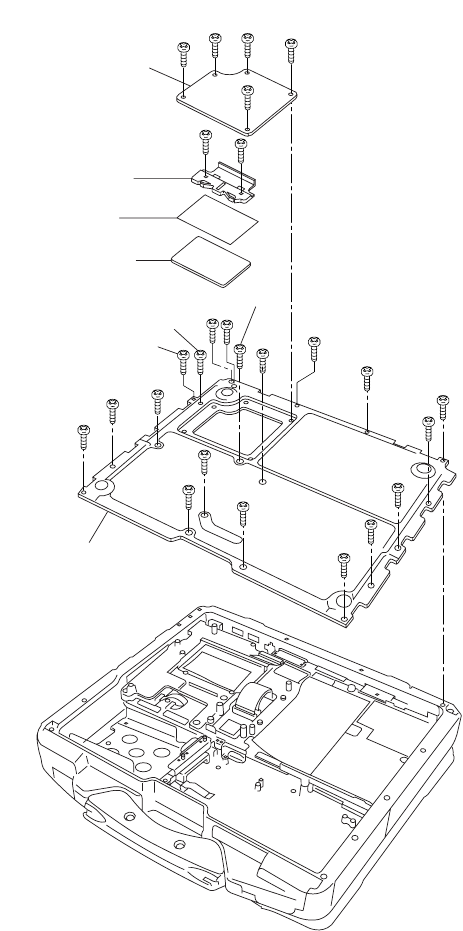
9-26
9.2.14. Setting the DIMM Cover and Bottom Cover
1. Set the Bottom Cover.
2. Fix the Bottom Cover using the 6 Screws. <N8> No1 to No6
3. Fix the Bottom Cover using the 13 Screws. <N6> No1 to
No13
4. Set the DIMM memory card.
5. Attach the DIMM Heat Plate.
6. Fix the DIMM Stopper Base using the 2 Screws. <N5>
7. Fix the DIMM Cover using the 5 Screws. <N1>
Screws <N1>: DRHM0002ZA
Screws <N5>: DRQT26+D4FKL
Screws <N6>: DRQT26+E4FKL
Screws <N8>: DRSB3+8FKL
Note:
Tighten the Screws in the numbered order (No1 to No6).
Tighten the Screws in the numbered order (No1 to No13).
Tighten the Screws in the numbered order (No1 to No5).
<N8>
<N6>
<N6>
<N6>
<N6>
<N6>
<N6>
<N6>
<N6>
<N6>
<N8>
<N8>
<N8>
Bottom Cover
DIMM Memory Card
DIMM Stopper Base
DIMM Heat Plate
DIMM Cover
<N1>
<N1>
<N1>
<N1>
<N1>
<N5>
<N5>
<N8>
<N6>
<N6>
No.4
No.5
No.2
No.3
No.1
No.1
No.2
No.3
No.4
No.5
No.6
No.8
<N6>
No.7
No.9
<N6>
No.10
No.11
No.12
No.13
No.1
No.2
No.3
No.4
No.5
<N8>
No.6


















