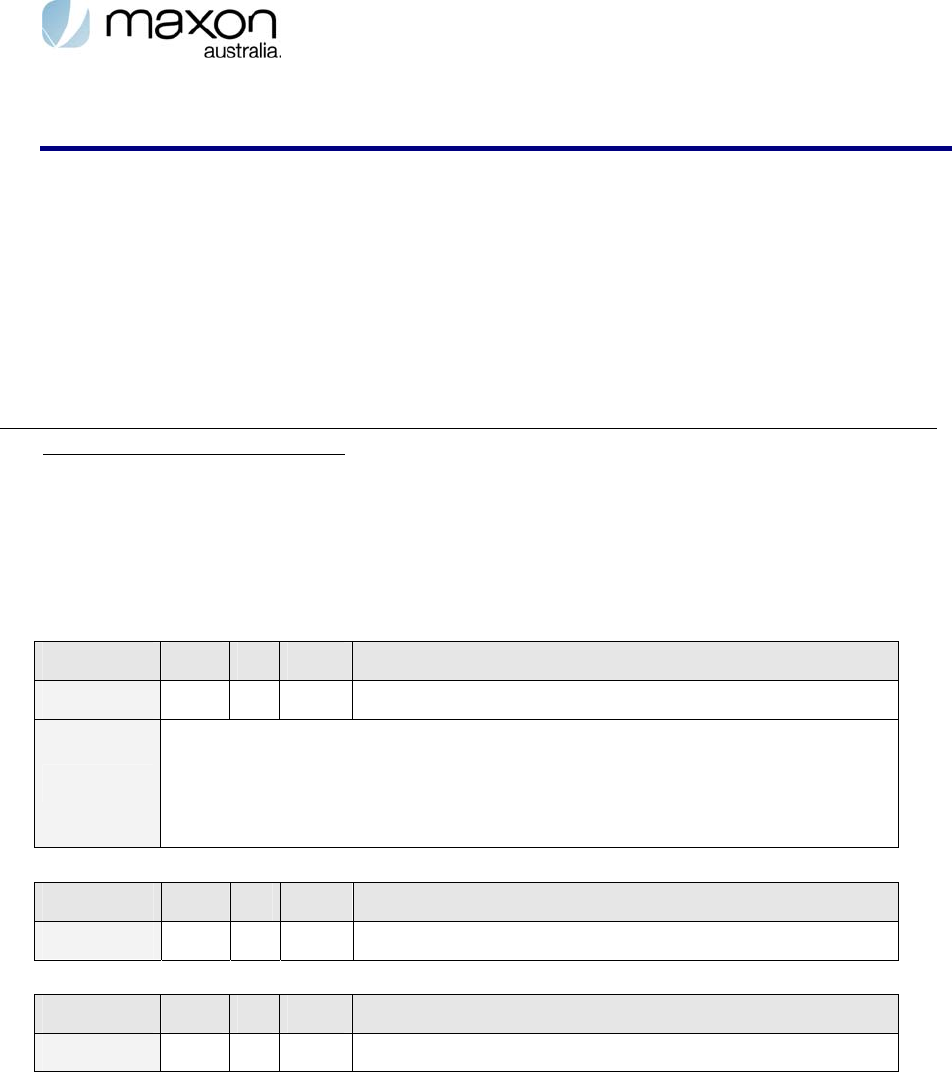
Extended AT Commands Manual Page 14 of 70 2009-06-25
3. BASIC INTERFACE CONFIGURATION
3.1. Baud Rate Set-up
This section provides basic information on setting the data communication rate [baud rate] on the
Rm interface between MT2 and TE2.
3.2. Serial Interface
The default transfer rate is set to 115200bps with support to 230400bps. On the RS232 Serial
connection.
NOTE: changes to +IPR rate are written to default NV memory in F0 profile independent of the &W command. Use &W command
to write +IPR changes to F1-5 user profiles.
3.3. USB Interface
Autobaud is intrinsic within the functionality of USB. However the +IPR setting may be useful to
limit baud rate for specific applications. USB automatically negotiates the maximum baud rate
available.
Table 3-3 Read command
Command TE2
Æ
MT2 +IPR=?
Response TE2
Å
MT2 +IPR: <value>
Value
+IPR: (1200, 2400, 4800, 9600, 19200), (45, 50, 75, 110, 150, 300, 600,
38400, 57600, 115200, 230400)
[(<supported_autodetectable_rates>), (<supported_fixed-only_rates>)]
Default: 115200
Table 3-4 Read command
Command TE2
Æ
MT2 +IPR?
Response TE2
Å
MT2 +IPR: <value>
Table 3-5 baud rate Set command
Command TE2
Æ
MT2 +IPR=<value>
Response TE2
Å
MT2 <result_code> (OK | ERROR)
Connect Speed: This command will allow setting the “Connect Response” during an
incoming or outgoing circuit switched call. When the option is set modem displays baud
rate with connect message.


















