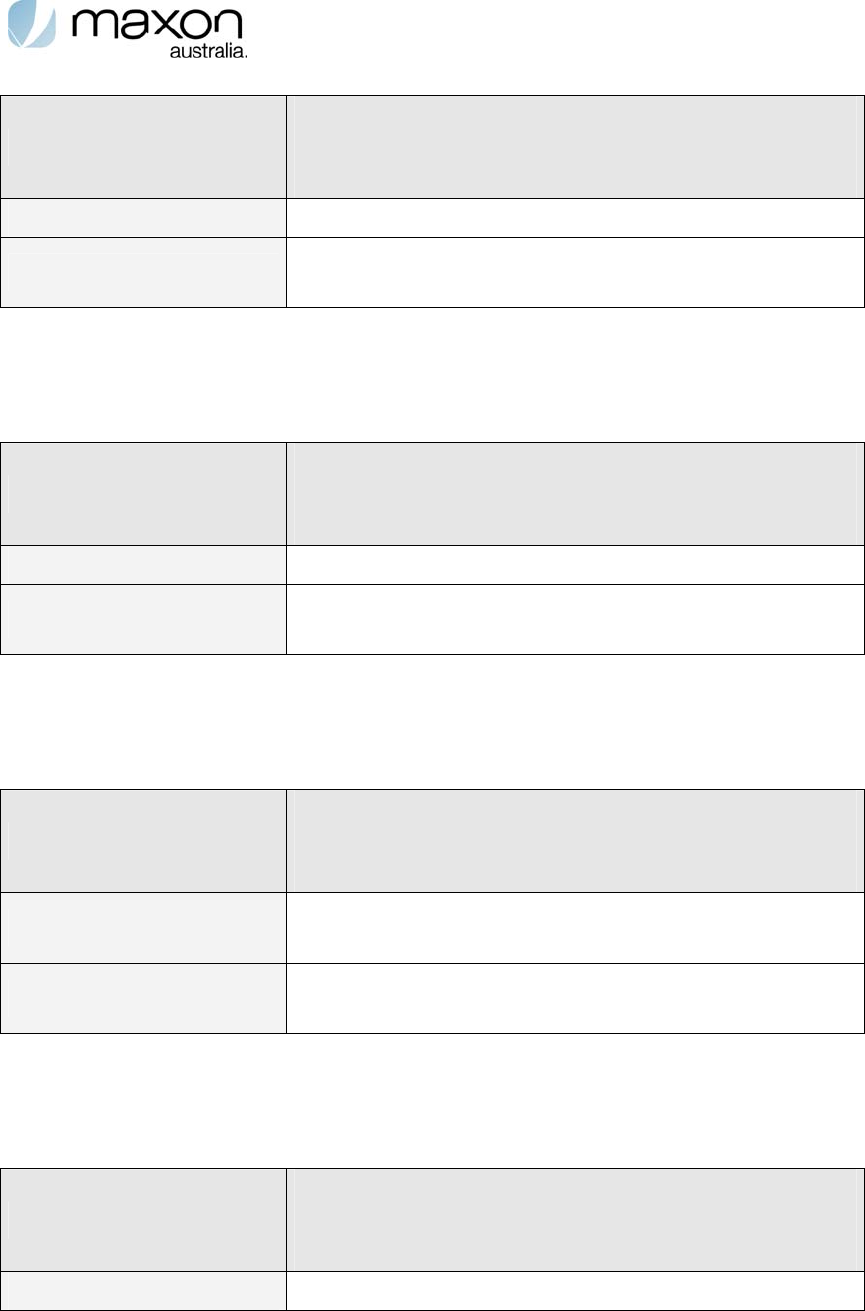
Extended AT Commands Manual Page 52 of 70 2009-06-25
Command from SMS phone
Enter directory number of specific MT2
Enter message “maxon.rssi” (not case sensitive)
Send message
Response from MT2 <directory_number> RSSI:, ECNO, <time_date_stamp>
Value
directory_number: phone number of remote MT2
time_date_stamp: hour day month
10.1.2.5. LOCATION request
Read location information based on arguments between MT2 and Network.
Table 10-70 Read command
Command from SMS phone
Enter directory number of specific MT2
Enter message “maxon.location” (not case sensitive)
Send message
Response from MT2 <directory_number> LOCATION: <time_date_stamp>
Value
directory_number: phone number of remote MT2
time_date_stamp: hour day month
10.1.2.6. SWVER request
Request Software Version information from the remote MT2.
Table 10-71 Read command
Command from SMS phone
Enter directory number of specific MT2
Enter message “maxon.swver” (not case sensitive)
Send message
Response from MT2
<directory_number> SWVER:
<see $$SWVER>.<time_date_stamp>
Value
directory_number: phone number of remote MT2
time_date_stamp: hour day month
10.1.2.7. DEBUG SCREEN request
Read debug information based on arguments between MT2 and Network.
Table 10-72 Read command
Command from SMS phone
Enter directory number of specific MT2
Enter message “maxon.dbgscrn” (not case sensitive)
Send message
Value directory_number: time_date_stamp: hour day


















