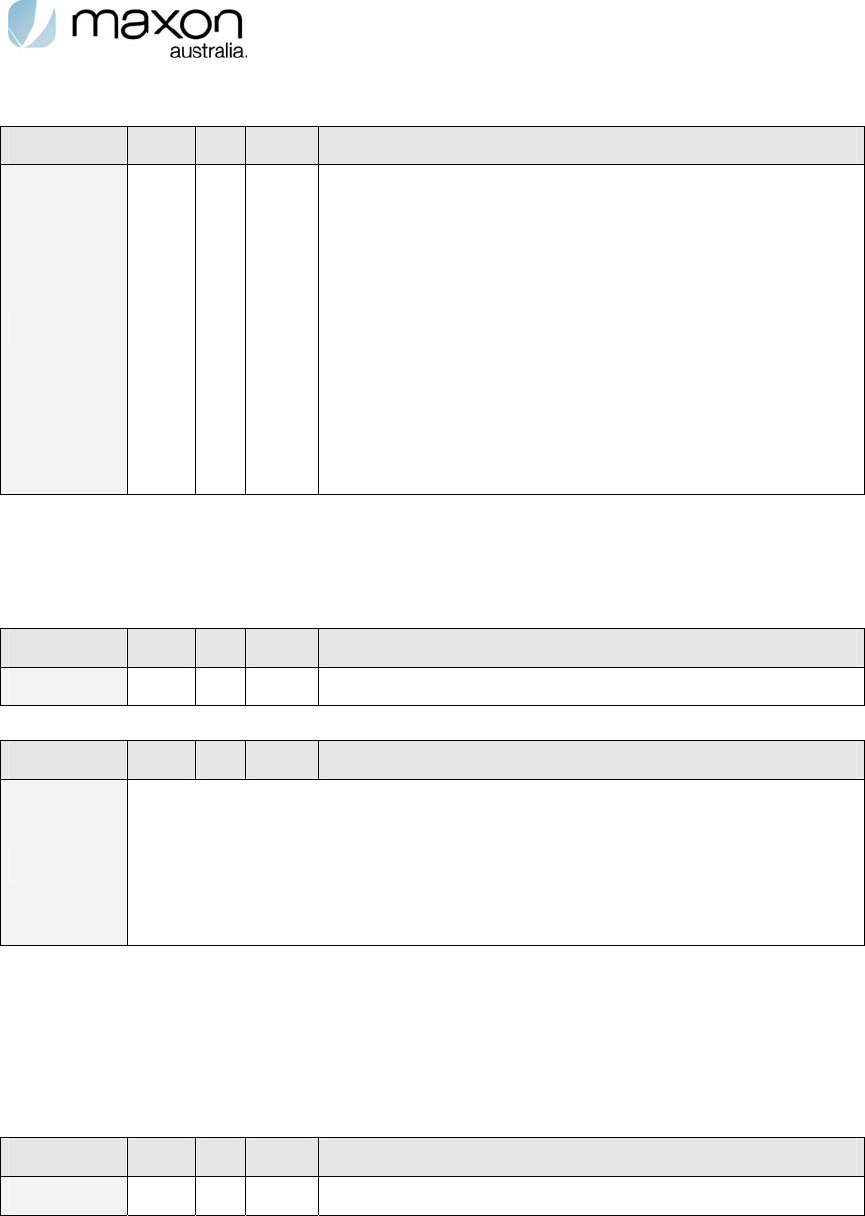
Extended AT Commands Manual Page 15 of 70 2009-06-25
Special: Set command
Command TE2
Æ
MT2 $$Connect_Baud=<value>
Response TE2
Å
MT2
$$ Connect_Baud = <value>
<result_code> (OK | ERROR)
1: Modem displays baud rate set by +IPR command
together with Connect message after a circuit switched
connection is established. E.g. If IPR is set to 19200, the
connect message should display Connect 19200.
0: Displays only connect message. In this case the
modem only display Connect after a circuit switched
connection is established.
3.4. IO Functions
To Change the IO functions of the modem use the AT$$IO_FUNCTION command
Table 3-6 Read command
Command TE2
Æ
MT2 $$IO_FUNCTION?
Response TE2
Å
MT2 $$IO_FUNCTION: <value>
Table 3-7 Set command
Command TE2
Æ
MT2 $$IO_FUNCTION =<value>
Value
0, Disable IO_Function
1, Activate SMSIO Functions (Default Value)
2, Data State Report functions
A. Serial 1(DCD Pin) Pin is high. In connection state
B. Serial 1(DCD Pin) is low on disconnection state
3.5. AT Notification Options
MT2 will send all notification/notify commands including SMS to TE2 as determined by the
$$NOTIFCNT value.
Notification count (AT$$NOTIFCNT)
Table 3-8 Read command
Command TE2
Æ
MT2 $$NOTIFCNT?
Response TE2
Å
MT2 $$NOTIFCNT: <value>


















