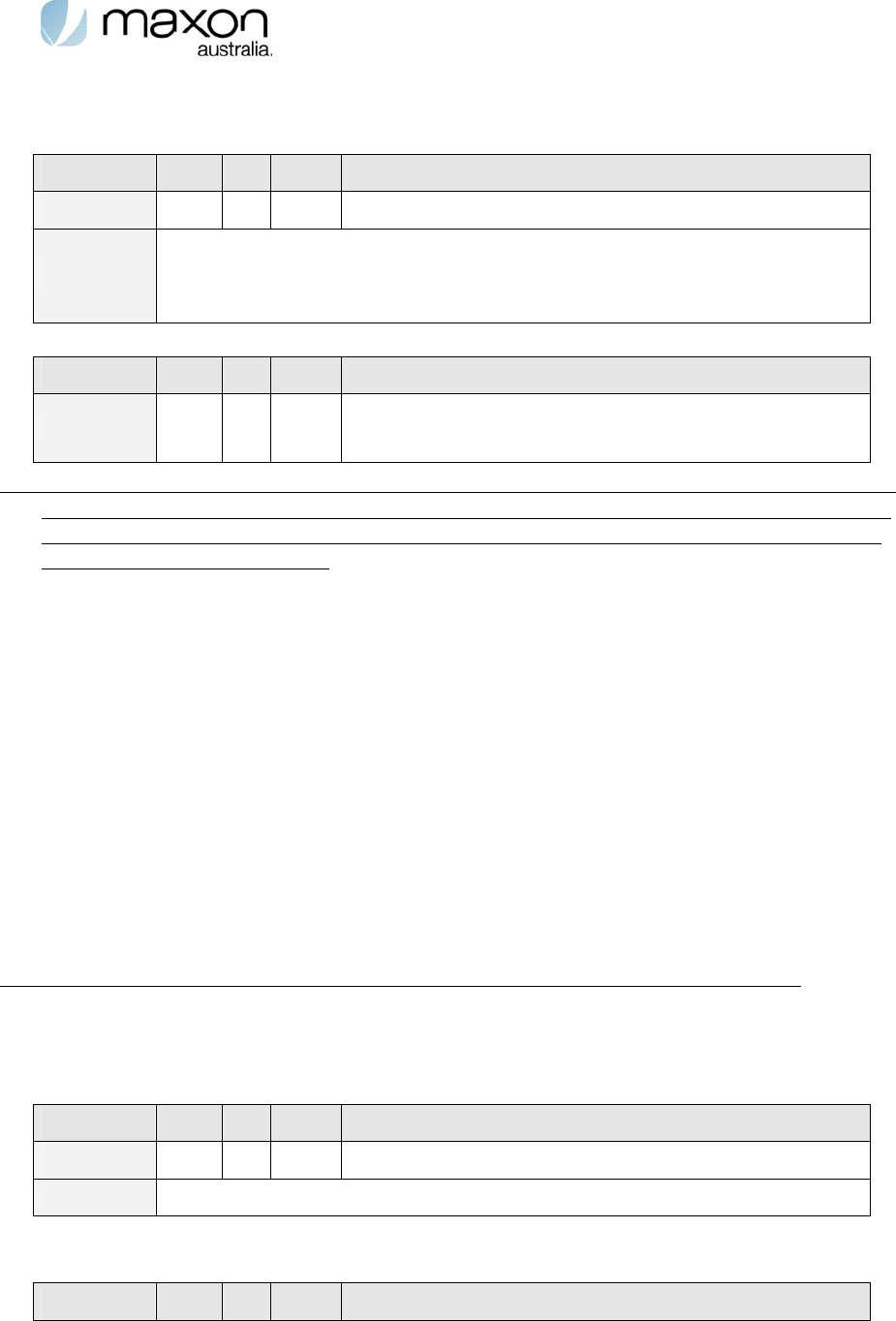
Extended AT Commands Manual Page 50 of 70 2009-06-25
10.1.1.3. SMS $$LOWBATT 1 set recipient number (AT$$AUTO_SMS)
Table 10-63 Read command
Command TE2
Æ
MT2 $$AUTO_SMS?
Response TE2
Å
MT2 $$AUTO_SMS: <value>
Value
<blank>: (Default) – no number set. Modem will not send SMS
notifications.
04xxxxxxxx, Mobile phone number.
Table 10-64 Set command
Command TE2
Æ
MT2 $$AUTO_SMS=<value1>,<value2>,<value3>
Response TE2
Å
MT2
$$AUTO_SMS: < value>
<result_code> (OK | ERROR)
NOTE: When the power supply to MT2 reaches 9.5 volts the modem will power up and send a $$LOWBATT 1 notification to TE2. It
does not send SMS alert at this time. SMS alert is automatically reinstated once the voltage exceeds the $$LOWBATT 1 set
point PLUS 10% as seen by the modem. E.g. if low batt was set to 0910, the modem will only reinstate SMS alert once the
voltage is has reached above 10.01volts.
10.1.2. SMS Remote Report Requests
Maxon have integrated advanced technology within MT2 for the MT2 to automatically reply by
SMS, to SMS interrogation for specific operating information.
This reporting system will enhance the ability of the user to remotely interrogate important
operating features via SMS.
An SMS is sent to a specific identified by its directory number. The MT2 automatically replies to
the SMS request originator with specific requested detail.
For further details on the values associated with the specific commands see reference within this
manual.
10.1.2.1. SMS Remote Report Request Site Name (AT$$REMOTE_CTRL)
Note: This command is not to be confused with the site name reference used with the $$LOWBATT report function.
This command is used to change the default SMS Remote Report Request site name from ‘maxon’
to a user defined name. Once changed all Remote Report Request MO SMS from the user must
also reflect the change.
Table 10-65 Read command
Command TE2
Æ
MT2 $$REMOTE_CTRL?
Response TE2
Å
MT2 $$REMOTE_CTRL: <VALUE>
Value <MAXON>: Default
Table 10-66 Set command
Command TE2
Æ
MT2 $$REMOTE_CTRL=<VALUE>


















