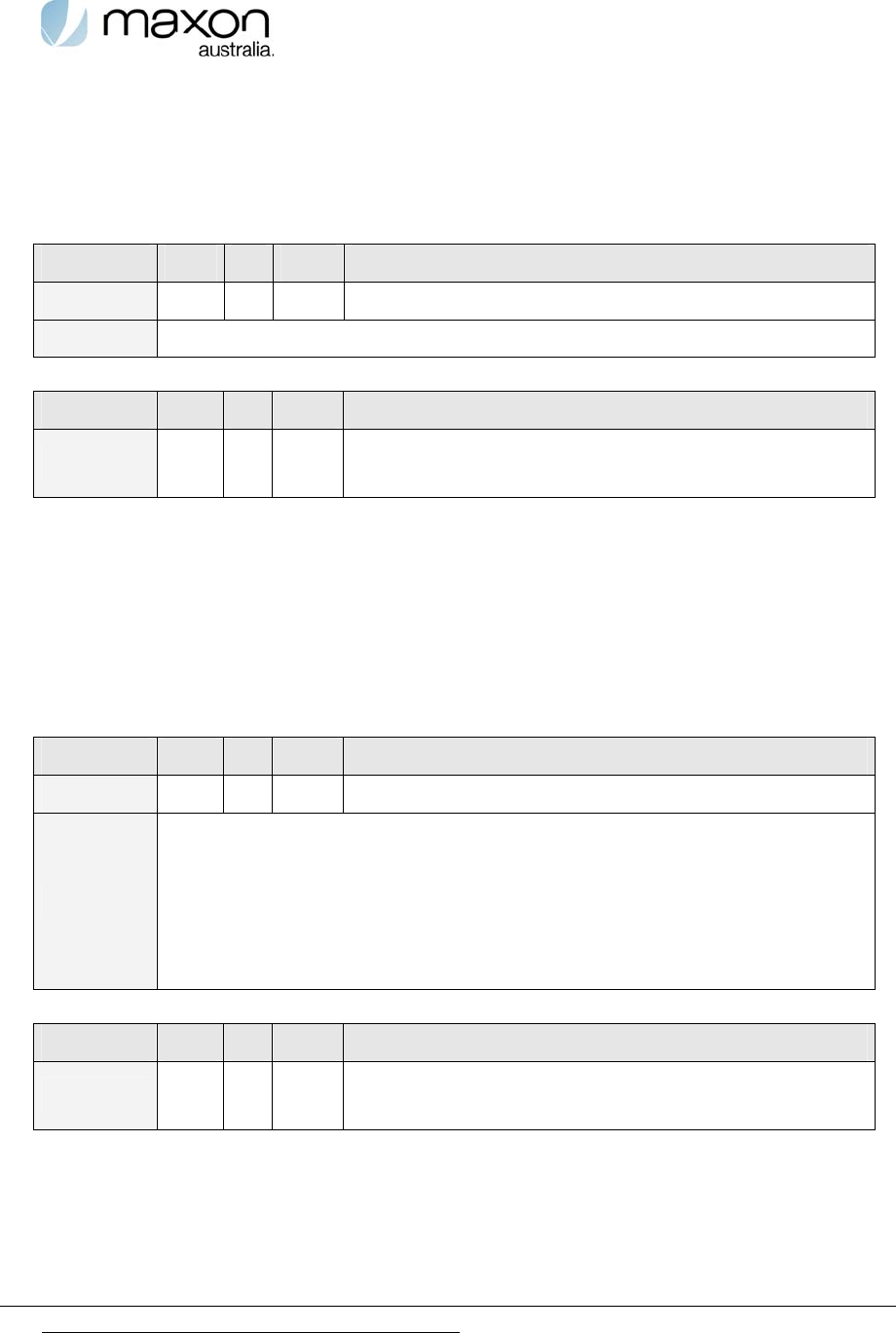
Extended AT Commands Manual Page 22 of 70 2009-06-25
5.2.1.2. LED control (AT$$EXT_LED)
This command is used for control of the LED’s on-time. Changes made to this function are written
to NV memory and will be present in all profiles.
Table 5-24 Read command
Command TE2
Æ
MT2 $$EXT_LED?
Response TE2
Å
MT2 $$EXT_LED: <value>
Value Time: 0~255 seconds (0: Continuous LED ON - Default)
Table 5-25 Set command
Command TE2
Æ
MT2 $$EXT_LED=<value>
Response TE2
Å
MT2
$$EXT_LED: <value>
<result_code> (OK | ERROR)
5.2.1.3. RS232C Transceiver power-down control (AT$$RS232_PWRDOWN)
This command is used for control of the RS232C Transceiver Power Down function. When there
are no valid signal transmissions on all receiver and transmitter inputs for 30 seconds, the
transceivers are shut off, reducing current draw for power conservation applications.
TE2 can activate resumption of RS232 power up via dummy AT command. MT2 activity such as
MT calls or MT SMS or AT Alerts will wake RS232 from power-down and pass these to TE2.
Table 5-26 Read command
Command TE2
Æ
MT2 $$RS232_PWRDOWN?
Response TE2
Å
MT2 $$RS232_PWRDOWN: <value>
Value
0: Power Down disabled (Default)
1: Power Down enabled. The modem should go in power save modem
after 30 seconds on inactivity on the RS232. An incoming AT command,
SMS or data call should wake the modem up. The modem will not go into
sleep mode while in a packet data or circuit switched call.
Sleep mode will work only when modem is idle.
Table 5-27 Set command
Command TE2
Æ
MT2 $$RS232_PWRDOWN=<value>
Response TE2
Å
MT2
$$RS232_PWRDOWN: <value>
<result_code> (OK | ERROR)
5.3. Low Battery Voltage Notification
MT2 transmits low battery notifications to TE2 and initiates MO SMS alerts by this command
where the voltage drops to user determined $$LOWBATT 1 set point or reaches the factory default
set points.
NOTE: Whilst the input supply for the is 9–36Vdc, the modem will not power-up at 9 volts. 9.5 volts is required for power-up. MT2
then remains powered-up until the voltage drops to 9 volts.


















