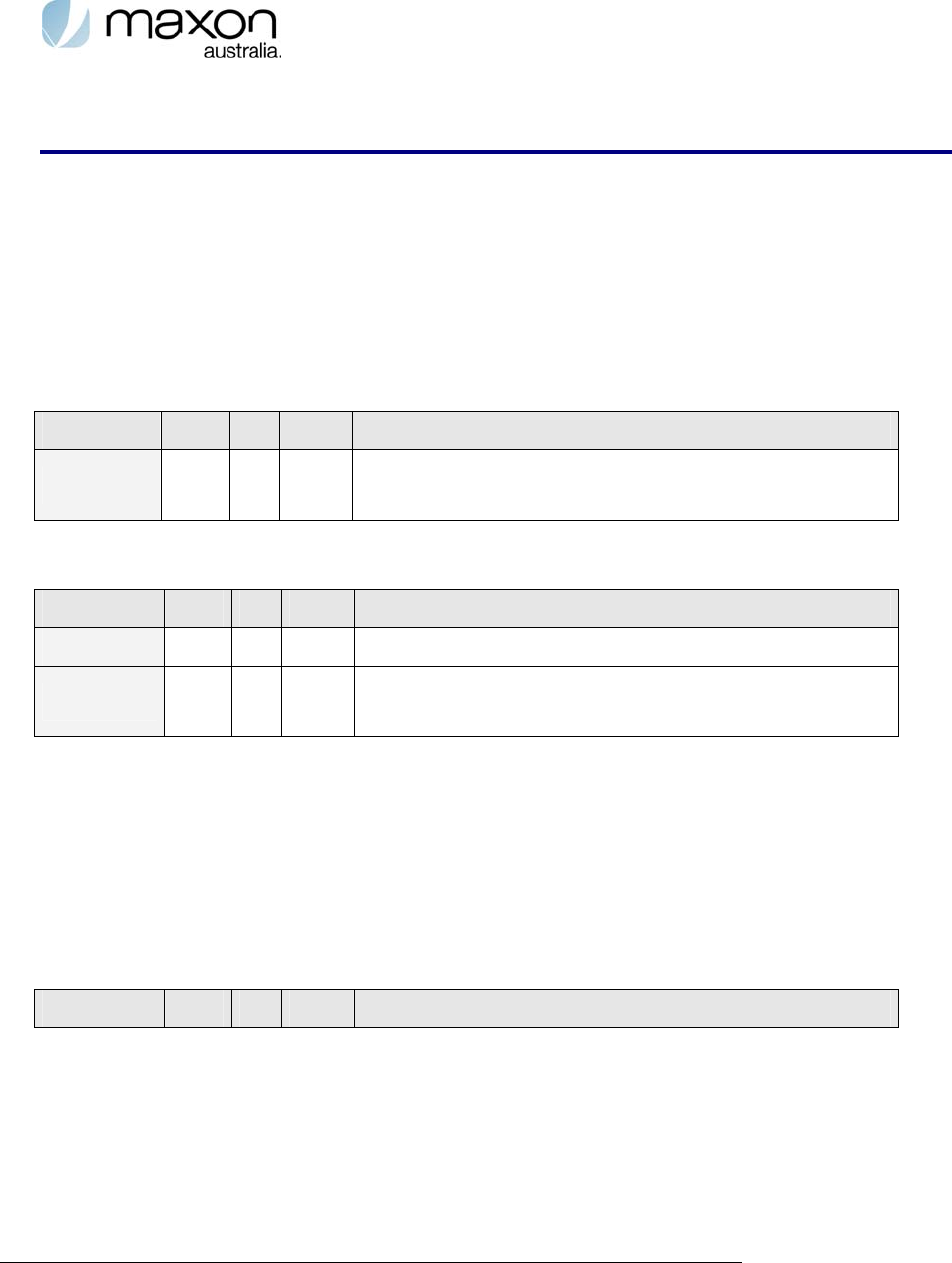
Extended AT Commands Manual Page 18 of 70 2009-06-25
5. INTERFACE ENVIRONMENT
5.1. MT2 Basic Operational State.
This command set enables the user to set up and/or confirm MT2’s basic operational
environment.
5.1.1.1. Boot alert
After power up MT2 notifies TE2 it is active on the network and in idle state by this command.
Set command
Command TE2
Æ
MT2 $$BOOT_ALERT=<value>
Response TE2
Å
MT2
$$BOOT_ALERT= <value>
<result_code> (OK | ERROR)
Table 5-12 Notification command
Command TE2
Æ
MT2 AT$$BOOT_ALERT?
Notify TE2
Å
MT2 $$TELSTRA 3G
VALUE
0 – Disable boot alert
1 – Enable Boot alert
Note:
If you switch off flow control (AT+IFC=0,0) and set ignore DTR circuit
(AT&D0) the boot alert message will not show up on serial port when the
modem powers up with firmware R2.1.3.
5.1.1.2. Lock order
If the IMEI or the IMSI stored in MT2 is invalid, MT2 sends this command to TE2.
Table 5-13 Notification command
Notify TE2
Å
MT2 +CERROR: NO CARRIER
5.1.1.3. SMS TE2 emergency MO registration alert (AT$$EMMOREG)
This command is used for basic monitoring of TE2 condition. MT2 can be set to look for
$$TE2ALIVE command from TE2. If MT2 doesn’t receive $$TE2ALIVE command from TE2 within
the time frame as set by this $$EMMOREG command, MT2 will assume a problem exists at TE2.
MT2 automatically sends an SMS alert message to a user defined mobile number.
$$EMMOREG functionality is disabled after the first alert SMS message to prevent continual SMS
transmittal.
NOTE: To re-enable this feature the modem requires the $$EMMOREG Set command to be re-entered.
The applicable TI for this function is; 4098 (text message).


















