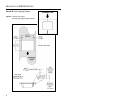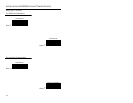iii
TABLE OF CONTENTS
Introduction...........................................................................................................1
Scanner and Accessories.....................................................................................2
Before Installing Your MS7600.............................................................................4
Mounting the MS7600 Series ...............................................................................5
Installation for OCIA Interface ..............................................................................7
Installation for Keyboard Wedge Interface ...........................................................8
Installation for Stand-Alone Keyboard Interface...................................................9
Installation for USB Interface..............................................................................10
Installation for RS232 or Light Pen Interfaces....................................................11
Installation for IBM 46xx Interface ......................................................................13
Installation of an Auxiliary Scanner.....................................................................14
Scanner Parts.....................................................................................................16
Maintenance.......................................................................................................17
EAS Deactivation Antenna .................................................................................17
Scanner Labels...................................................................................................18
Audible Indicators...............................................................................................19
Visual Indicators .................................................................................................20
Failure Modes.....................................................................................................21
Changing the Beeper Tone & Volume................................................................22
Power Save Modes and IR Detection.................................................................23
Scan Volume Specifications...............................................................................25
Depth of Field by Minimum Bar Code Element Width ........................................26
Troubleshooting Guide .......................................................................................27
Design Specifications .........................................................................................32
RS232 Demonstration Program..........................................................................34
Applications and Protocols .................................................................................35
Default Settings ..................................................................................................36
Scanner and Cable Terminations.......................................................................42
Limited Warranty ................................................................................................46
Notices................................................................................................................47
Patents ...............................................................................................................49
Index...................................................................................................................50