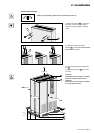Page 18 - 34020201EN/AB
3. Operation
3.5 Setup
Communication settings
Settings include:
◗ Routing Address (ON, OFF): internal setting reserved for MGE UPS SYSTEMS, must not be modified (ON).
◗ Modbus Address (1 to 225): Modbus address, must be selected from 1 to 225 (by steps of 16).
◗ Upstream Type (RS-485, RS-232, INFRARED): type of serial link.
◗ Upstream Duplex (2-WIRE, 4-WIRE): 2 or 4-wire link.
◗ Upstream Baudrate (2400, 4800, 9600, 19200): speed of transmission in Bauds.
◗ Upstream Parity (NONE, ODD, EVEN): parity.
◗ Downstream Duplex: internal setting reserved for MGE UPS SYSTEMS, must not be modified (2-WIRE).
◗ Downstream Baudrate: internal setting reserved for MGE UPS SYSTEMS, must not be modified (9600).
◗ Downstream Parity: internal setting reserved for MGE UPS SYSTEMS, must not be modified (NONE).
Operation settings (display and alarms)
The user-settable parameters are listed below.
◗ Blacklight Brightness (0 to 9): adjustment of the display luminosity.
◗ Auxiliary INPUT ALARM: internal setting reserved for MGE UPS SYSTEMS, must not be modified (CLOSED).
◗ Rotate parameters (NO, YES) : fixed display or autoscroll.
3.6 Turning off the PMM module
1. Open ("O" or OFF position) all the circuit breakers on the output circuits.
2. Open ("O" or OFF position) circuit breaker Q2 4 .
3. In a module with an isolation transformer, open ("O" or OFF position) circuit breaker Q1 5 .
4. Open the upstream switching device of the installation on the circuit supplying the PMM. LED 17 and the display go
off.
Caution: dangerous voltage levels are present inside the PMM, even if Q1 and Q2 are open.
Access setup mode by pressing simultaneously the
UP
+
DOWN
buttons and then entering the password:
SELECT
DOWN DOWN
SELECT
UP UP
.
This mode presents the functions listed below.
View System Info, Find Meters and Review Meters : these functions are reserved for MGE UPS SYSTEMS.
Setup Communication : access to the communication settings.
Setup Operation : access to the display settings (luminosity, autoscroll) and selection of the alarm operating mode (open
or closed contacts).
The display automatically returns to metering mode if buttons are not used for ten seconds.