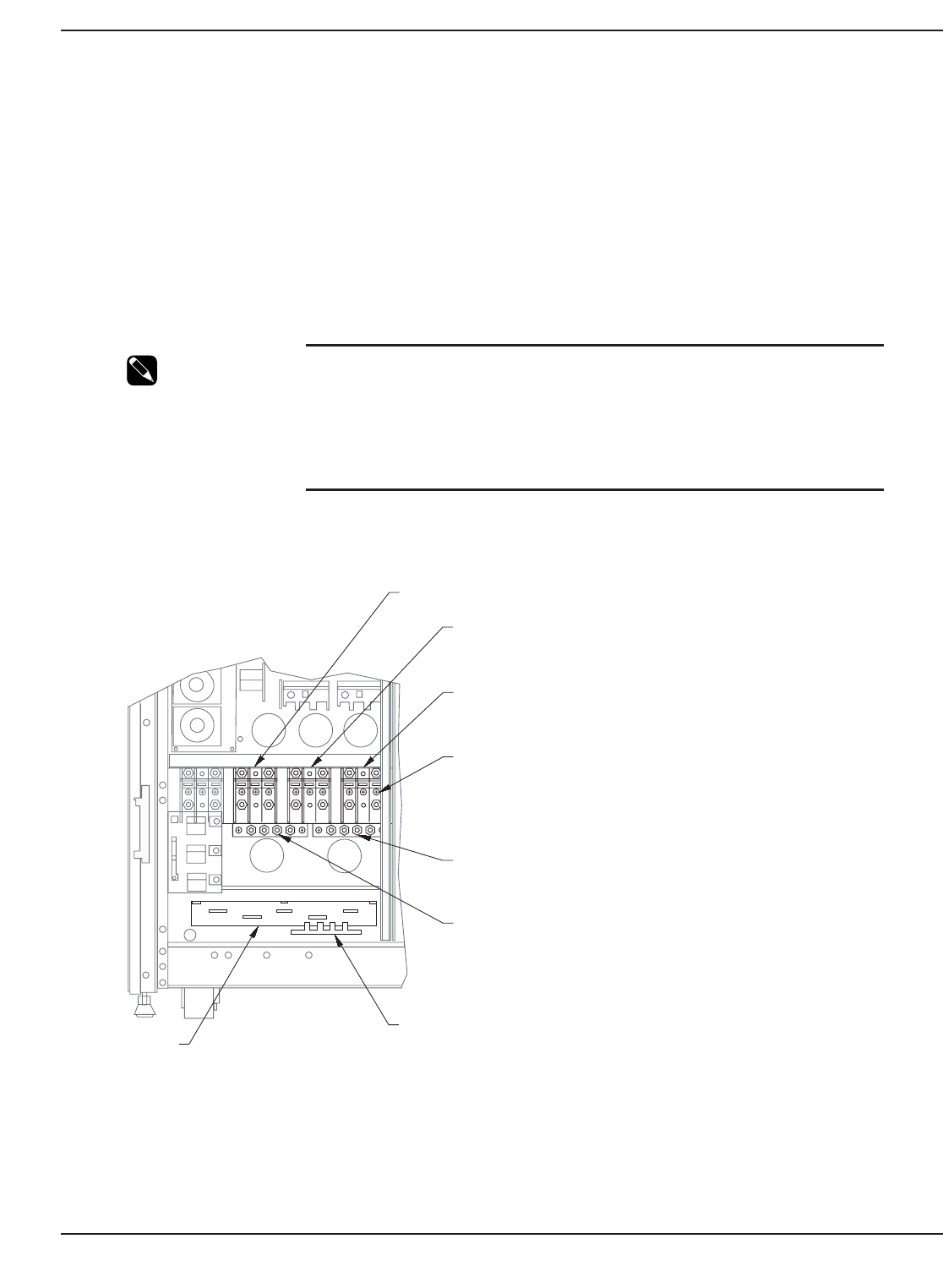
Installation and User Manual
STEP 2 Connect the Main Utility Power
All Galaxy 3000 UPS systems provide the option for dual (redundant) utility power inputs. Whether the single or
dual inputs are selected, the connection of the utility feed is made to the same terminal block strip in the Galaxy
3000 UPS system.
From the diagram Figure QS-2 below, it can be seen that the main power feed to the Galaxy 3000 system should
be connected to the terminal blocks TB1 on the
right hand side of the strip. If a bypass AC source is available (and
the unit was specified to include a second AC source), this power should be connected
to the middle set of terminal
blocks TB3.
If the Galaxy 3000 system was specified for a second (bypass) AC source, but a separate power source is not
available, then jumpers should be installed from the primary AC source to the terminal blocks for the bypass AC
source.
NOTE
The three phase power should be supplied as a Wye with a separate
neutral that will be connected to the input neutral busbar.
If the second (bypass) AC source if provided from a source other than
that of the main input, it is recommended to use isolation transformers
so that the neutral of both AC sources can be grounded to the same
potential.
Figure QS-2: Utility Power Connection.
Quick Start QS—3
86-172010-00 C05
UPS OUTPUT
(TB2)
(UTILITY2)
BYPASS INPUT
(TB3)
(OPTIONAL)
MAIN INPUT
CONNECTIONS
(TB1)
TERMINAL BLOCK
INPUT NEUTRAL
TERMINAL POST
1/4-20 X 3/4" DIA.
OUTPUT NEUTRAL
TERMINAL POST
1/4-20 X 3/4" DIA.
GROUND TERMINAL POSTS
(INPUT & OUTPUT)
1/4-20 X 3/4" DIA.
FRONT VIEW
BOTTOM ENTRY
CONDUIT PLATE


















