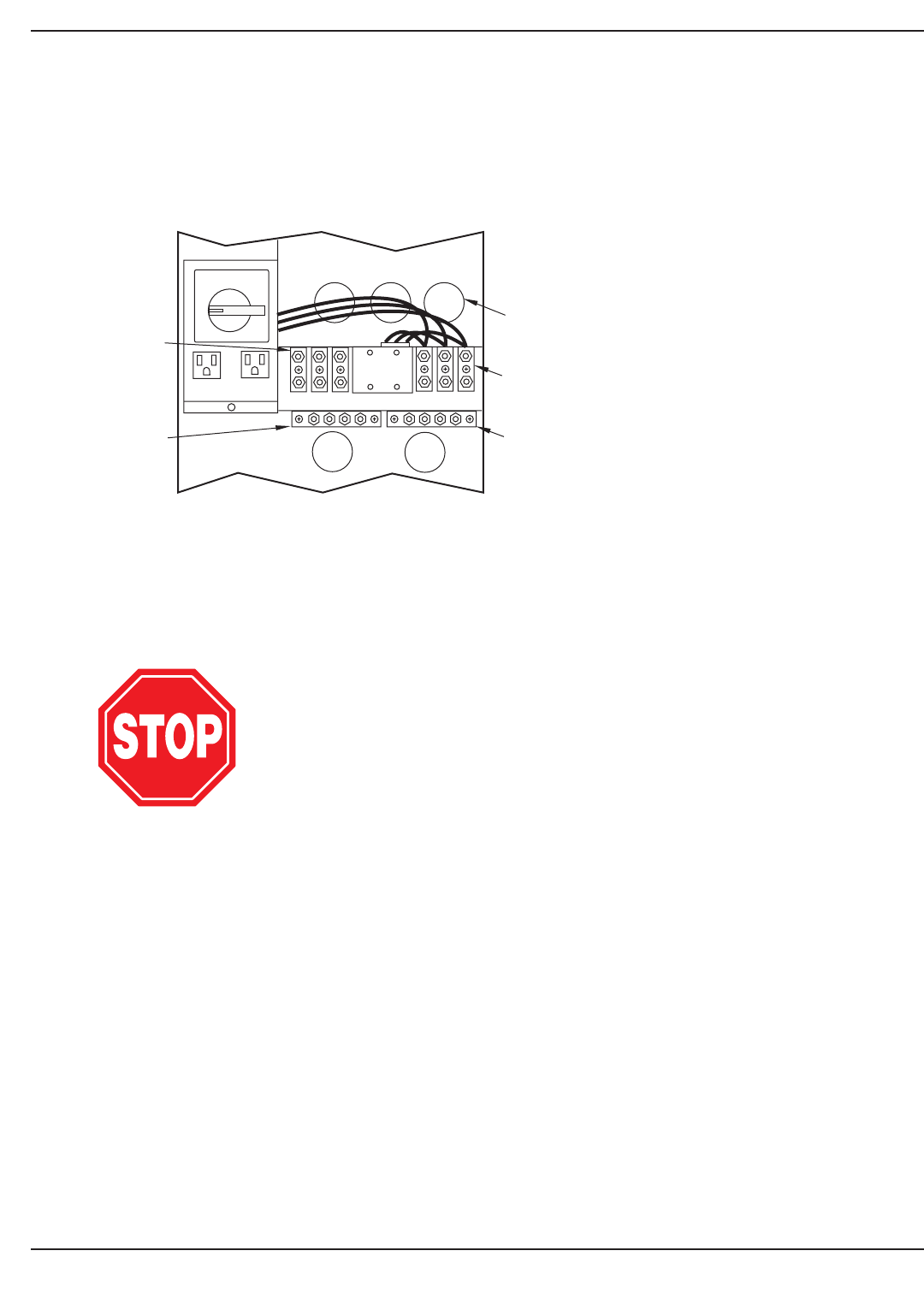
STEP 3 Connect the Output to the Distribution Panel (Load)
The Galaxy 3000 UPS system offers a standard 208 VAC output voltage. Optionally, a transformer can be provided
in an auxiliary cabinet that will provide 240 VAC, 480 VAC or 600 VAC for the output.
Figure QS-3: Terminal Blocks.
The output from either the Galaxy 3000 cabinet or from the external auxiliary transformer cabinet should be wired
to the existing power distribution panel, or to an appropriate power management panel.
The output from the Galaxy 3000 UPS system should be connected to the left most set of terminal blocks (see
Figure QS-3.).
STEP 4 Call MGE UPS Systems for Field Engineer Service
Call MGE Field Engineer Service support at 800 438-7373 to finalize the installation of the unit.
STEP 5 Arrival of MGE Field Engineer
The MGE Field Engineer will finalize
the initial Galaxy 3000 UPS start-up. To insure a successful installation
and
reliable UPS service, the MGE Field Engineer will verify all of the installation connections, fusing, and then will
examine the extensive set of Galaxy 3000 UPS personalization parameters to insure that the operation of the UPS
exactly matches your installation requirements.
Galaxy 3000 10-30kVA
Quick StartQS—4
86-172010-00 C05
UPS OUTPUT
(TB2)
MAIN INPUT
CONNECTIONS
(TB1)
INPUT NEUTRAL
TERMINAL POST
1/4-20 X 3/4" DIA.
OUTPUT NEUTRAL
TERMINAL POST
1/4-20 X 3/4" DIA.
FRONT VIEW
B
Y
P
A
S
S
N
O
R
M
A
L
TRANSFER
J3
J4
TB2 OUTPUT
TB1 INPUT
KNOCKOUTS
(OPTIONAL)


















