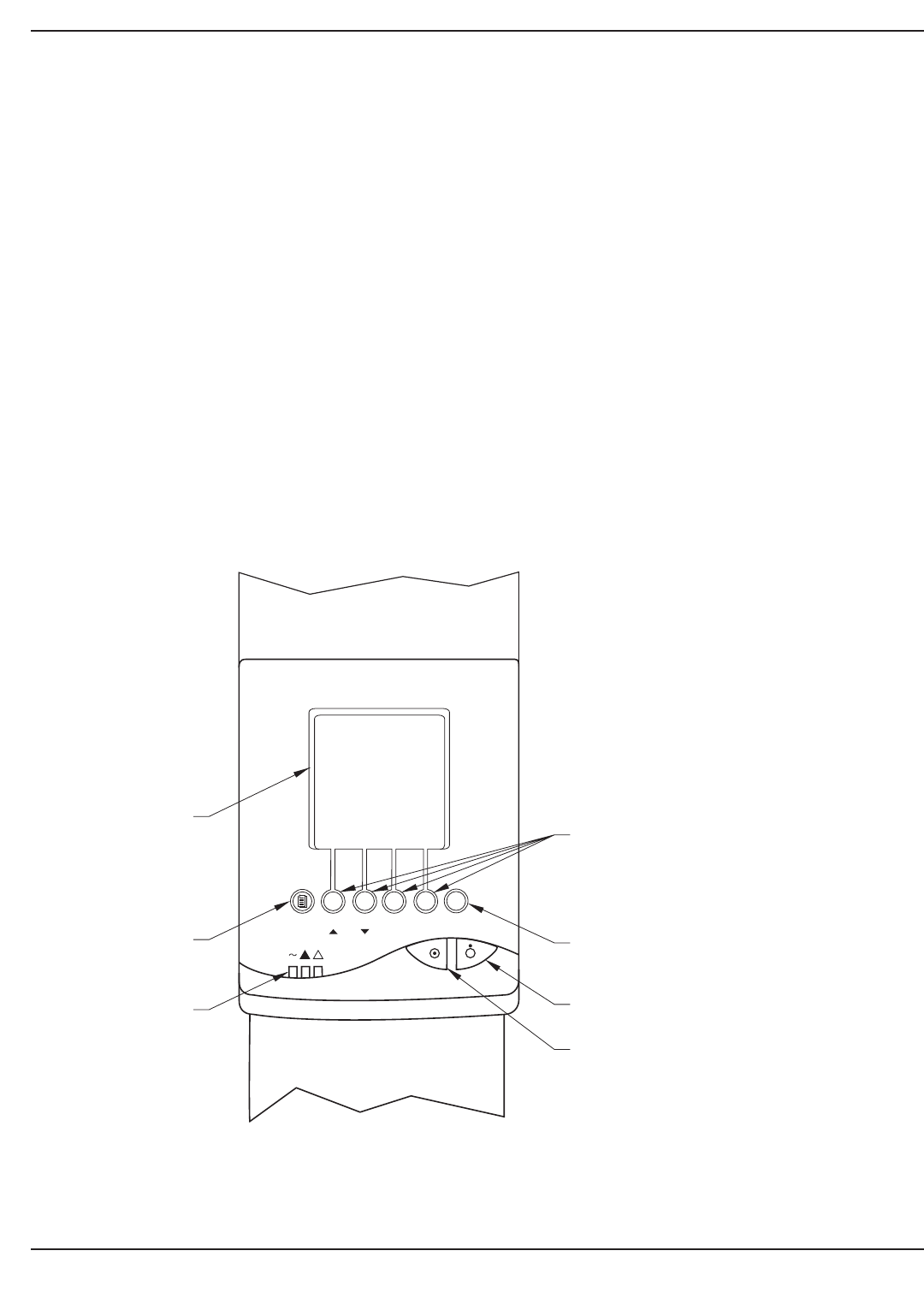
3.2 Operator Interface Screens
The operator interface screens contained on the Galaxy 3000 Operator Interface provide an easy to use method to
access and control the Galaxy features.
The Soft Keys are now programmed to allow you to scroll up and down through the list of alarms. Although slightly
different in operation, the detail key (soft key #4) must be held down to examine the message details.
The additional soft keys provide:
Soft Key #1 - Multiple documents - indexing to the next Measurements display.
-
to allow you to delete a specific alarm message
Soft Key #2 - Up/Down arrows - moving the selection cursor to a measurement of interest
- or to allow you to examine in further detail a specific alarm message
Soft Key #3 - Graph - Once a measurement of interest has been selected, this provides either a single measure-
ment line chart or a multiple value graph
Soft Key #4 - Magnifying glass - This key examines the selected variable(s).
- or to allow you to examine in further detail a specific alarm message
Figure 3-2: Operator Input Panel Indicators.
Galaxy 3000 10-30kVA
Operation3 —4
86-172010-00 C05
?
!
!
Galaxy 3000
COLOR DISPLAY
(Screen Saver shown)
MAIN MENU KEY
LED INDICATORS
SOFT KEYS
1 = Scroll up
2 = Scroll down
3 = View Alarm messages
4 = Detail of Alarm message
ONLINE HELP KEY
INVERTER OFF/STOP KEY
INVERTER ON/START KEY
23 4
1
(
(


















