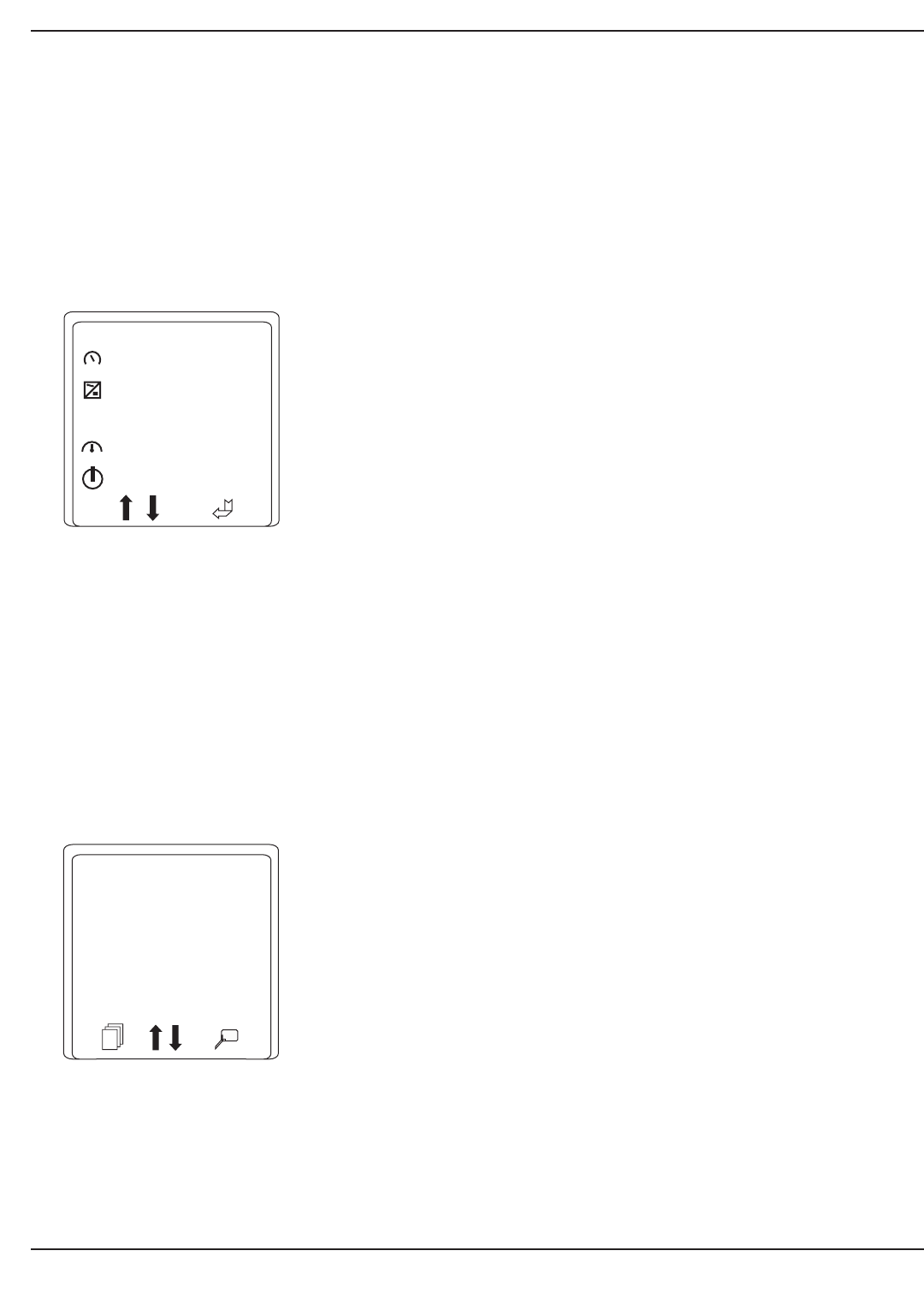
3.2.3 Main Menu Display
From Main Menu display the operator can access hundreds of different displays which will allow the ability to
monitor the operating performance of Galaxy 3000, obtain alarm information, change operational settings as well as
issue software based commands to various features in the unit.
The Main Menu displays conveniently grouped items according to function. By using one of the first two soft keys
the selection cursor may be moved up and down unit the desired display group is selected. Then by pressing the
fourth soft key, the selected display (or display group) will be summoned.
Figure 3-5: Main Menu.
3.2.4 Battery Measurements Display
The Battery Measurements provides a rapid assessment of the available battery voltage, current, battery charge,
temperature as well as expected service life. See Figure 3-6.
Any of these items may be examined further by using the soft key with the double arrows to select the item of interest
and then pressing the soft key with the magnifying glass.
Pressing the soft key showing the multiple documents icon, will summon the next measurements display. In this
case it will provide the Power Measurements display. See Figure 3-6.
Figure 3-6: Battery Measurements.
Galaxy 3000 10-30kVA
Operation3 —6
86-172010-00 C05
Main Menu
Measurements
Mimic Diagrams
Status
Settings
Commands
volt
OIOIO
IOIOI I
OIOIO
Battery Measurements
Voltage 257 V
Current 0.0 A
Backup Time not avail.
Battery Charge 100%
Temperature 21* c
Service Life 60 Mth


















