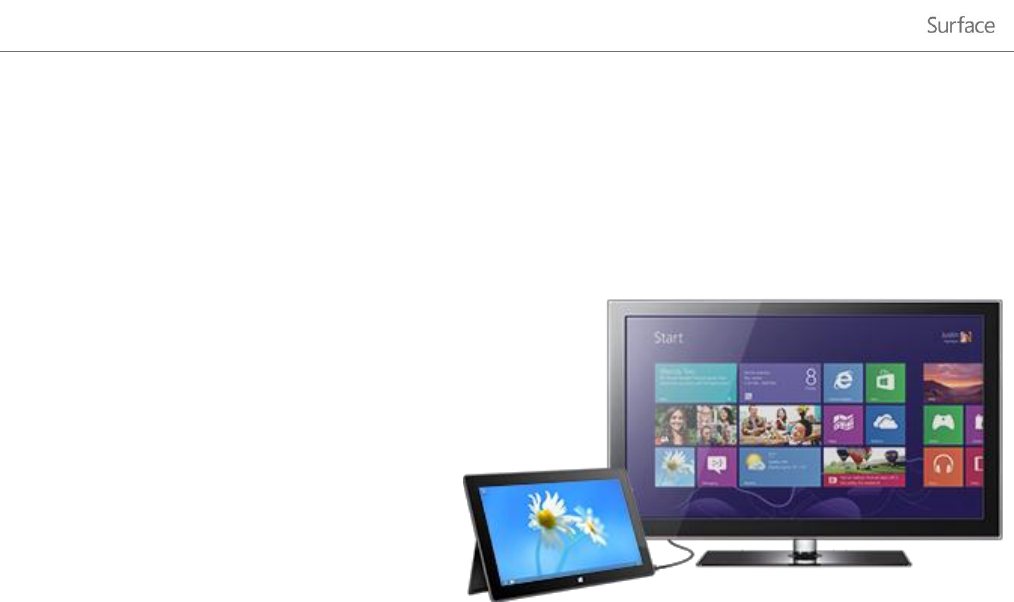
© 2013 Microsoft Page 11
Connect devices or a second screen
Surface Pro and Surface RT are compatible with many devices. For more info, see the Device compatibility section
in this guide.
USB Your Surface includes a full-size USB port, so you can connect a printer, camera, music player, a mouse,
or even an external hard drive. Find out
more in the Connect devices section in this
guide.
Bluetooth Surface also supports Bluetooth
devices like phones, speakers, headsets,
mice, and keyboards.
Connect to a TV, monitor, or projector
You can share a presentation or video by
connecting Surface to a projector or HDTV.
Or if you need more screen space, connect a
second monitor to your Surface.
4
For more info, see the Connect Surface to a TV, monitor, or projector section in this guide.
4
Adapters and cables sold separately.
Multiple accounts and parental controls
You can share your Surface with other people, with each person having their own user account. This way they can
personalize Windows as they’d like and your files and settings stay private. You can also use Family Safety to set
limits on your child's computer time, as well as the websites, apps, and games they can use (and when). For more
info about this, see the Accounts section in this guide.


















