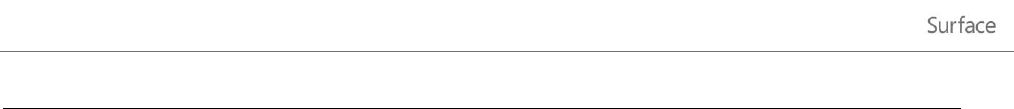
© 2013 Microsoft Page 63
Notes
Open desktop apps (like the Office apps) on both monitors, or apps from the Windows Store on one and
desktop apps on the other.
When you open Start or the charms on a monitor, all apps from the Store will move to that same monitor.
You can use the four corners of either screen to open the charms and your recent apps with your mouse.
To open the charms on the second screen, move your mouse pointer to the second screen.


















