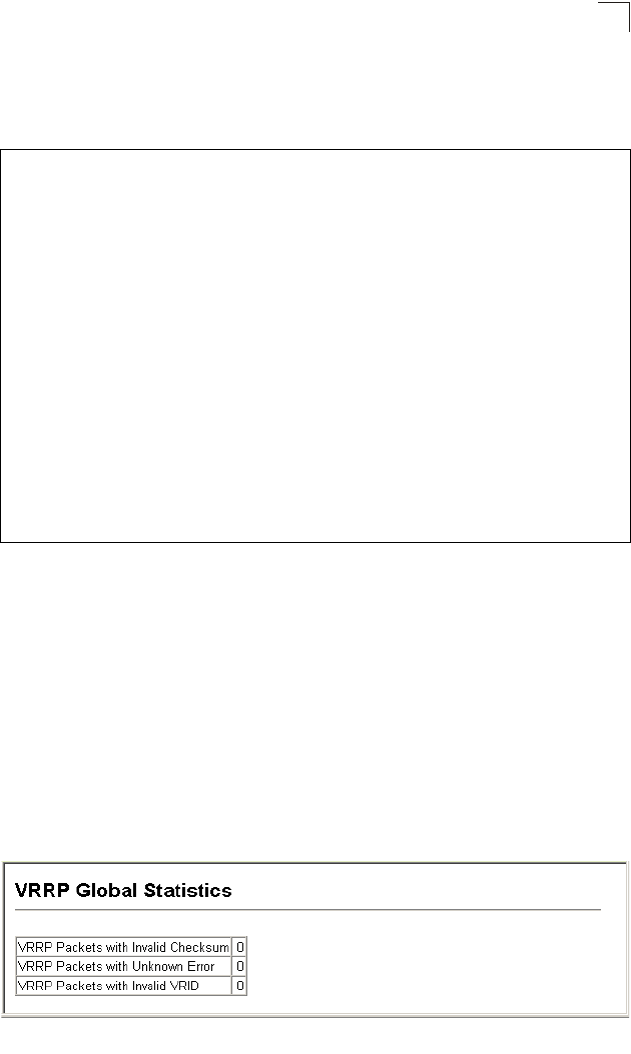
Configuring Router Redundancy
3-201
3
CLI
– This example creates VRRP group 1, sets this switch as the master virtual
router by assigning the primary interface address for the selected VLAN to the virtual
IP address. It then adds a secondary IP address to the VRRP group, sets all of the
other VRRP parameters, and then displays the configured settings.
Displaying VRRP Global Statistics
The VRRP Global Statistics page displays counters for errors found in VRRP
protocol packets.
Field Attributes
•
VRRP Packets with Invalid Checksum
– The total number of VRRP packets
received with an invalid VRRP checksum value.
•
VRRP Packets with Unknown Error
– The total number of VRRP packets
received with an unknown or unsupported version number.
•
VRRP Packets with Invalid VRID
– The total number of VRRP packets received
with an invalid VRID for this virtual router.
Web – Click IP, VRRP, Global Statistics.
Figure 3-116 VRRP Global Statistics
Console(config)#interface vlan 1 4-190
Console(config-if)#vrrp 1 ip 192.168.1.6 4-315
Console(config-if)#vrrp 1 ip 192.168.2.6 secondary
Console(config-if)#vrrp 1 timers advertise 5 4-318
Console(config-if)#vrrp 1 preempt delay 10 4-318
Console(config-if)#vrrp 1 priority 1 4-317
Console(config-if)#vrrp 1 authentication bluebird 4-316
Console(config-if)#end
Console#show vrrp 4-319
Vlan 1 - Group 1,
state Master
Virtual IP address 192.168.1.6
Virtual MAC address 00-00-5E-00-01-01
Advertisement interval 5 sec
Preemption enabled
Min delay 10 sec
Priority 1
Authentication SimpleText
Authentication key bluebird
Master Router 192.168.1.6
Master priority 255
Master Advertisement interval 5 sec
Master down interval 15
Console#


















