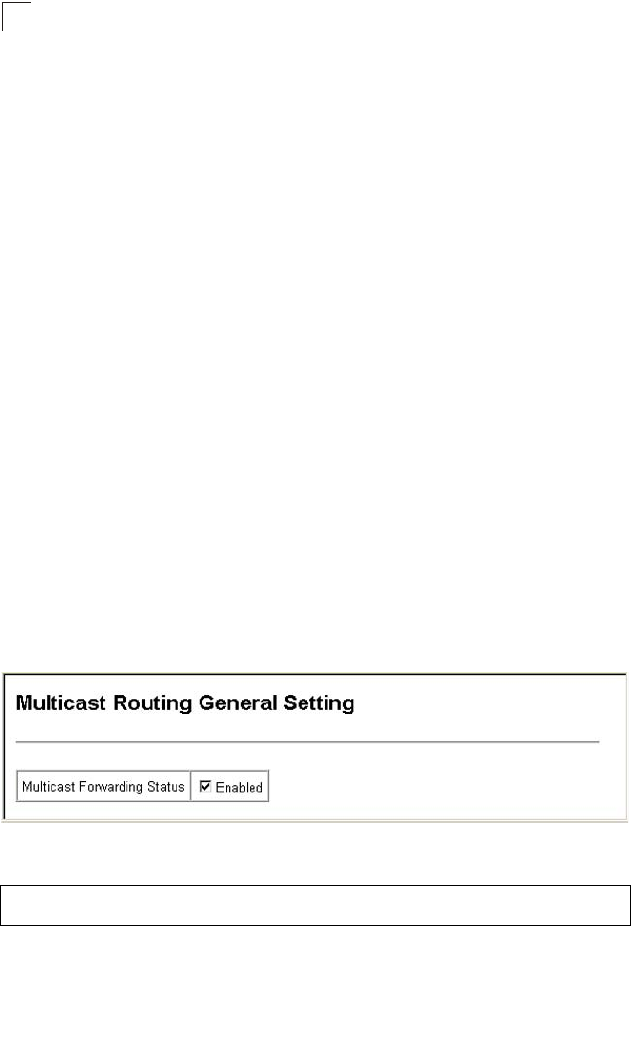
Configuring the Switch
3-260
3
Multicast Routing
This router can route multicast traffic to different subnetworks using either Distance
Vector Multicast Routing Protocol (DVMRP) or Protocol-Independent Multicasting -
Dense Mode (PIM-DM). These protocols flood multicast traffic downstream, and
calculate the shortest-path, source-rooted delivery tree between each source and
destination host group. They also rely on messages sent from IGMP-enabled Layer
2 switches and hosts to determine when hosts want to join or leave multicast groups.
DVMRP builds a source-rooted multicast delivery tree that allows it to prevent
looping and determine the shortest path to the source of the multicast traffic. PIM
also builds a source-rooted multicast delivery tree for each multicast source, but
uses information from the router’s unicast routing table instead of maintaining its
own multicast routing table, making it routing protocol independent. Also note that
the Dense Mode version of PIM is supported on this router because it is suitable for
densely populated multicast groups which occur primarily in the LAN environment.
If DVMRP and PIM-DM are are not enabled on this router or another multicast
routing protocol is used on your network, you can manually configure the switch
ports attached to a multicast router (page 3-174).
Configuring Global Settings for Multicast Routing
To use multicast routing on this router, you must first globally enable multicast
routing as described in this section, globally enable DVRMP (page 3-264) or PIM
(page 3-271), and specify the interfaces that will participate (page 3-267 or 3-272).
Note that you can only enable one multicast routing protocol on any given interface.
Web – Click IP, Multicast Routing, General Setting. Set Multicast Forwarding Status
to Enabled, and click Apply.
Figure 3-148 Multicast Routing General Settings
CLI – This example enables multicast routing globally for the router.
Console(config)#ip multicast-routing 4-297
Console(config)#


















