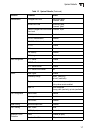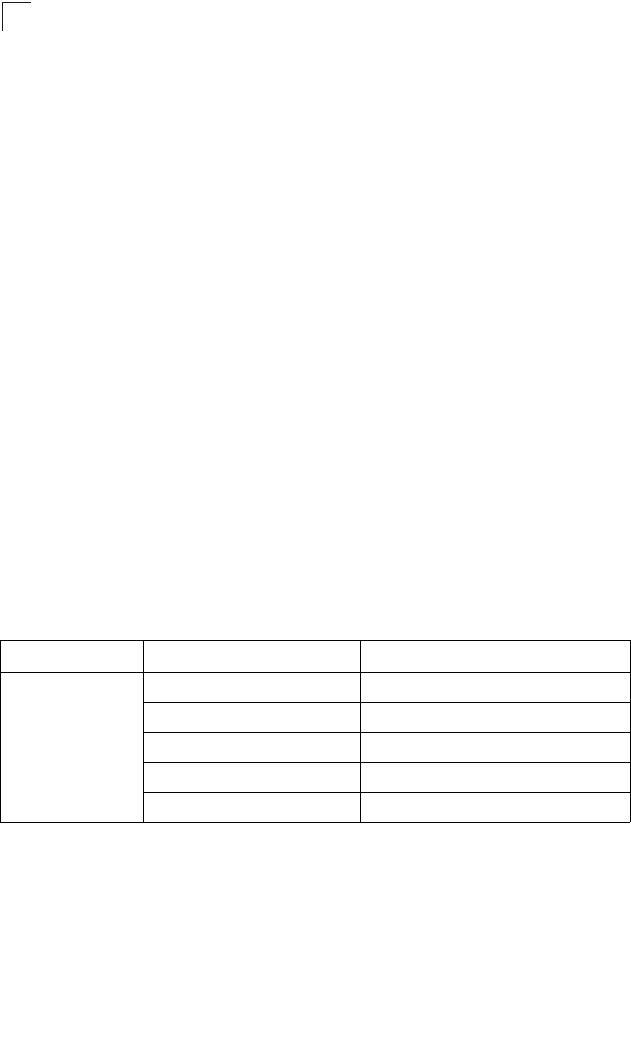
Introduction
1-6
1
Multicast Filtering – Specific multicast traffic can be assigned to its own VLAN to
ensure that it does not interfere with normal network traffic and to guarantee
real-time delivery by setting the required priority level for the designated VLAN. The
switch uses IGMP Snooping and Query at Layer 2 and IGMP at Layer 3 to manage
multicast group registration.
Multicast Routing – Routing for multicast packets is supported by the Distance
Vector Multicast Routing Protocol (DVMRP) and Protocol-Independent Multicasting -
Dense Mode (PIM-DM). These protocols work in conjunction with IGMP to filter and
route multicast traffic. DVMRP is a more comprehensive implementation that
maintains its own routing table, but is gradually being replacing by most network
managers with PIM, Dense Mode and Sparse Mode. PIM is a very simple protocol
that uses the routing table of the unicast routing protocol enabled on an interface.
Dense Mode is designed for areas where the probability of multicast clients is
relatively high, and the overhead of frequent flooding is justified. While Sparse mode
is designed for network areas, such as the Wide Area Network, where the probability
of multicast clients is low. This switch currently supports DVMRP and PIM-DM. This
protocol works in conjunction with IGMP to filter and route multicast traffic.
System Defaults
The switch’s system defaults are provided in the configuration file
“Factory_Default_Config.cfg.” To reset the switch defaults, this file should be set as
the startup configuration file (page 3-24).
The following table lists some of the basic system defaults.
Table 1-2 System Defaults
Function Parameter Default
Console Port
Connection
Baud Rate auto
Data bits 8
Stop bits 1
Parity none
Local Console Timeout 0 (disabled)