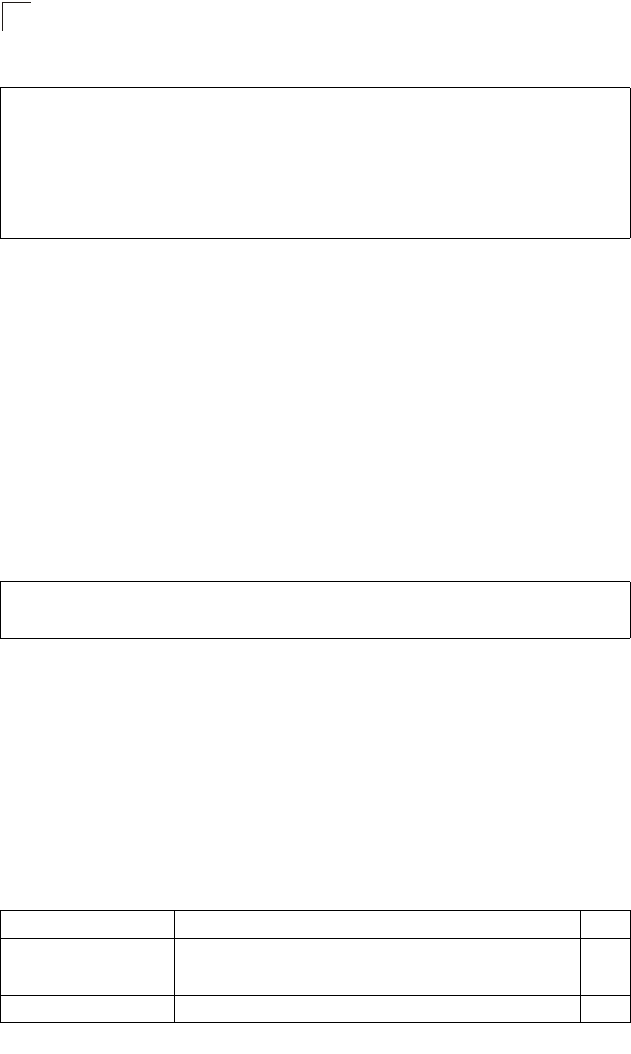
Command Line Interface
4-226
4
Example
show policy-map interface
This command displays the service policy assigned to the specified interface.
Syntax
show policy-map interface
interface
input
interface
• ethernet unit/port
- unit - Stack unit. (Range: 1-8)
- port - Port number. (Range: 1-25/49)
• port-channel channel-id (Range: 1-32)
Command Mode
Privileged Exec
Example
Multicast Filtering Commands
This switch uses IGMP (Internet Group Management Protocol) to query for any
attached hosts that want to receive a specific multicast service. It identifies the ports
containing hosts requesting a service and sends data out to those ports only. It then
propagates the service request up to any neighboring multicast switch/router to
ensure that it will continue to receive the multicast service.
Note that IGMP query can be enabled globally at Layer 2, or enabled for specific
VLAN interfaces at Layer 3. (Layer 2 query is disabled if Layer 3 query is enabled.)
Console#show policy-map
Policy Map rd_policy
class rd_class
set ip dscp 3
Console#show policy-map rd_policy class rd_class
Policy Map rd_policy
class rd_class
set ip dscp 3
Console#
Console#show policy-map interface ethernet 1/5
Service-policy rd_policy input
Console#
Table 4-73 Multicast Filtering Commands
Command Groups Function Page
IGMP Snooping Configures multicast groups via IGMP snooping or static assignment,
sets the IGMP version, displays current snooping and query settings,
and displays the multicast service and group members
4-227
IGMP Query (Layer 2) Configures IGMP query parameters for multicast filtering at Layer 2 4-230


















