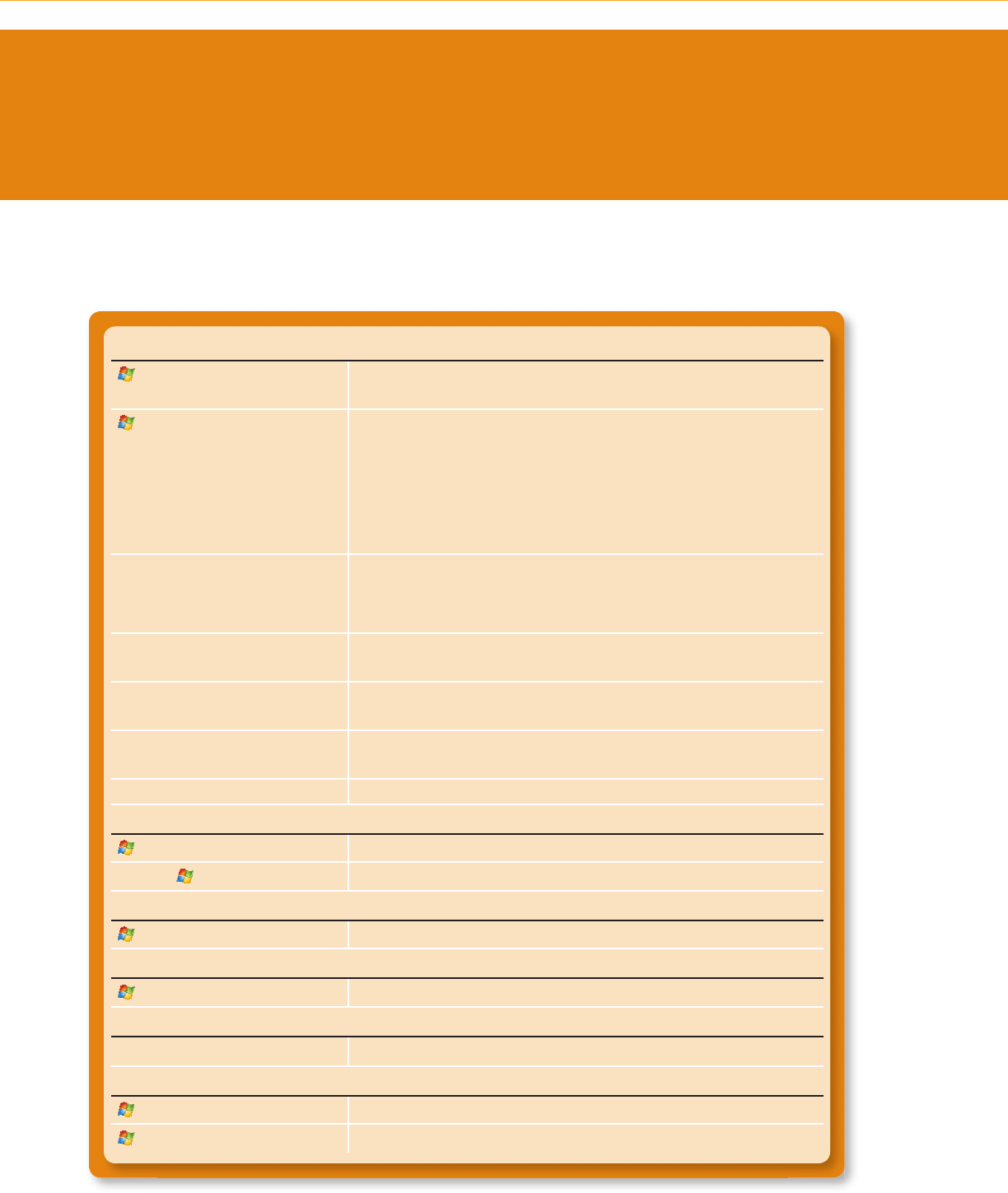
Appendix C
New Keyboard Shortcuts
Windows Taskbar
+ T
Brings focus to the rst item in the taskbar. Press again to cycle
through each item.
+ 1–9
If a program in the 1–9 slot is running, the keystroke will launch it.
If it is running with one window, the same keystroke will switch to
that window. If it is running with multiple windows, the keystroke
will cycle between each thumbnail of the open windows for that
program. Aero Peek will help you nd the right window.
(Note: ALT+WinKey+# will open the corresponding program’s Jump List)
SHIFT + click on taskbar icon
Middle mouse button + click on
taskbar icon
Launches a new instance of a program
SHIFT + CTRL + click on taskbar
icon
Launches a new instance of a program in elevated security mode
Middle mouse button + click on
taskbar thumbnail
Closes the window
CTRL + click on a taskbar group Restores the last active window in the group. Continued clicking
will continue restoring the subsequent windows in the group
Drag up from a taskbar icon Opens Jump List
Snap (Window Arrangement)
+ ARROW
Cycles through window arrangements for a window
SHIFT +
+ ARROW
Moves the window to other displays
Peek
+ SPACEBAR (hold keys)
Reveals the desktop
Projection
+ P
Shows projection options
Explorer
ALT + P Show/Hide preview pane
Accessibility
+ +
Zoom in
+ -
Zoom out
Windows 7 introduces several new shortcut keys to help save you time and improve your productivity. To
perform shortcut key strokes, just press and hold the keys. For example, hold the Windows key and press
the arrow to maximize the selected window.


















