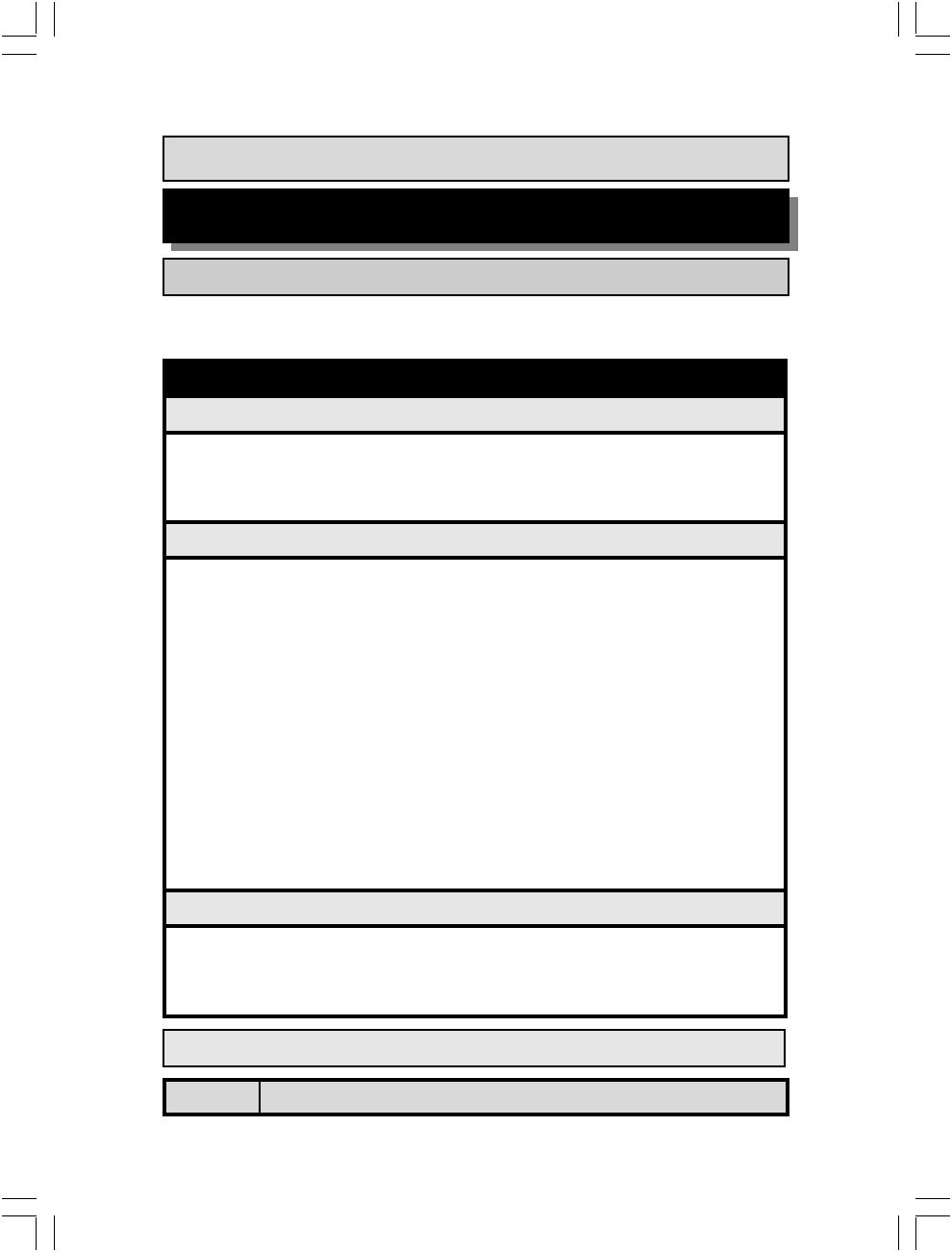
The P4X4-ALH Mainboard
Page 10
The following is a checklist of all the expansion slots, jumpers and connectors
that should be configured on your mainboard before you can run your PC.
Chapter 2
Chapter 2
Chapter 2
-
-
-
Hardware Installation
Hardware Installation
Hardware Installation
2.1. Installation Checklist
Installation Checklist
Expansion Slots and Sockets
CPU Socket
DIMM Slots
PCI Slots
AGP Slot
Intel
®
Pentium™ 4 Socket 478 CPU
Three 184-pin Slots
Six 32-bit PCI Slots
One 1.5V 4X/8X Accelerated Graphics Port Slot
Internal Connectors
CN8
CN9
CN10
CN12
CN13
CN15-A
CN15-B
CN15-D
CN16
CN17
CN21
CN30/31
CN32/38
CN36
CN39
CN45
CN46
Floppy Drive Connector
Primary IDE
Secondary IDE
Infrared
CPU Fan
ATX Power Supply
ATX 12V Power Supply
Auxiliary ATX 12V Power Supply
Wake-On-LAN Connector
Chassis Fan
CD Audio In
Universal Serial Bus 3/4
Universal Serial Bus 5/6
Sony Phillips Digital Interface
Front Audio Connector
Auxiliary In Connector
4 CH OUT
FDC
IDE1
IDE2
IR (optional)
CPU Fan
ATX
ATX12V
AUX12V
WOL
FAN2
CD-IN
USB3/4
USB5/6
S/PDIF (optional)
Front Audio
AUX-IN
4-Channel Audio Out
CN1
CN2
CN3
CN4
PS/2 Keyboard Connector
PS/2 Mouse Connector
Serial Port 1
Serial Port 2
K/B
M/S
COM1
COM2
External Connectors
“Optional”: These are manufacturing options.
Hardware Installation


















