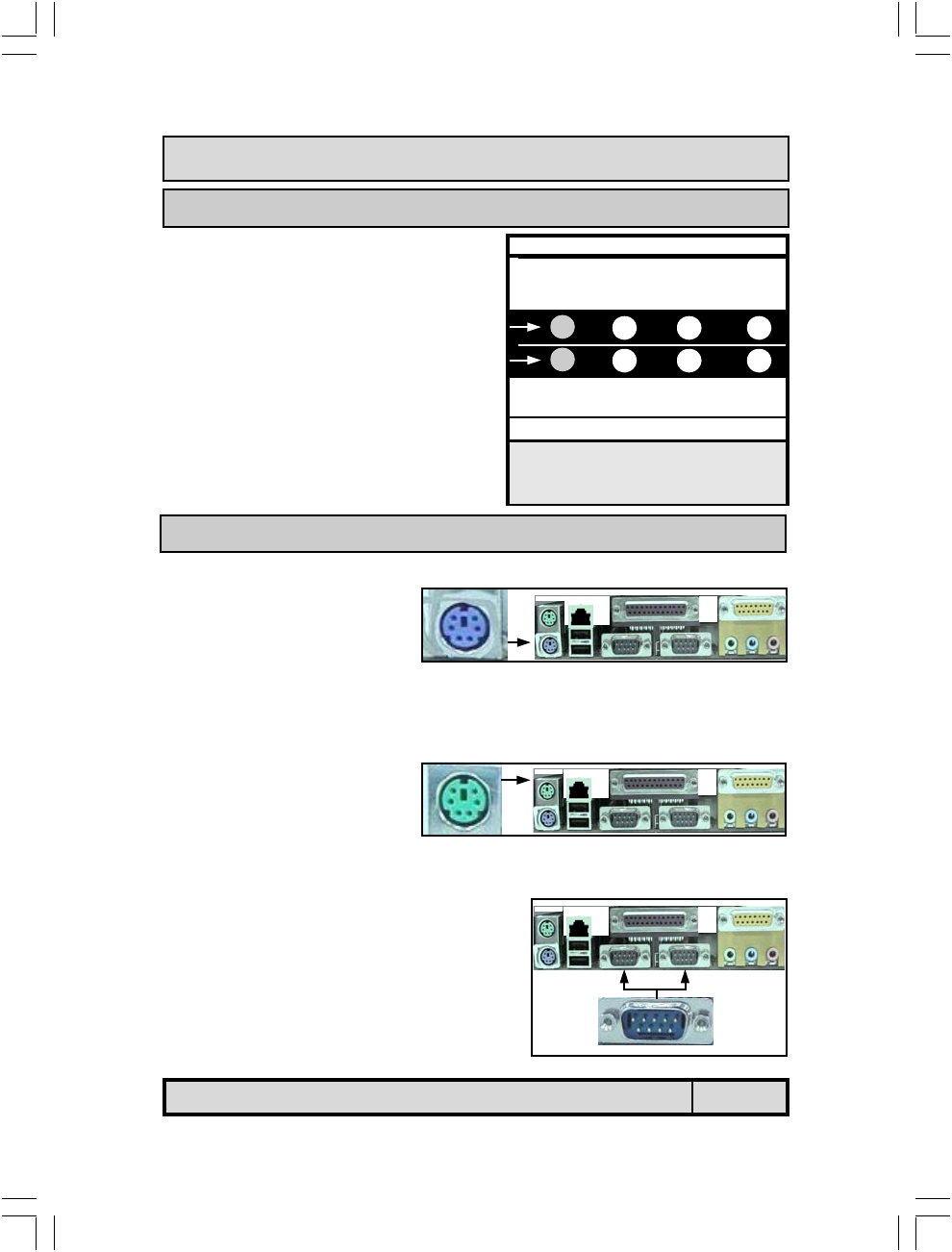
The P4X4-ALH Mainboard
Page 21
2.8.2. PS/2 Mouse Connector
This connector only supports a PS/2 mouse plug. If a PS/2 mouse is de-
tected then IRQ 12 will be directed to CN2.
Connector: CN2 (M/S)
Type: 6 pin female
Hardware Installation
2.7. Speaker and Power LED Connectors
2.8.1. PS/2 Keyboard Connector
This connector only supports a PS/2 keyboard plug. If you have a standard AT
size (large DIN) keyboard plug, you need to use a mini DIN adapter.
2.8. External Connectors
Connector: CN1 (K/B)
Type: 6 pin female
2.7.1. Speaker Connector (SPKR)
Connect your chassis speaker to this
four-pin connector. It allows you to hear
systems beeps and warnings sound.
2.7.2. Front Panel Power LED
(PWRLED)
The chassis power LED connector can be
connected to the four-pin connector.
When you turn your system on, this LED
will also be turned on.
PIN 1
PIN 1
SPKR
+5V DC
+5V DC
Speaker
Signal
Ground
Speaker
Signal
Ground
Speaker
Signal
NC
PWRLED
Top View of the Speaker and
Power LED Connectors
Connector: CN3 (COM 1)/CN4 (COM2)
Type: 9 pin male
One serial port is available for a mouse and
other serial devices. (I/O addresses used are
3F8H/2F8H/3E8H/2E8H and IRQ3/IRQ4,
selected by CMOS setup.)
2.8.3. Serial Port Connectors


















