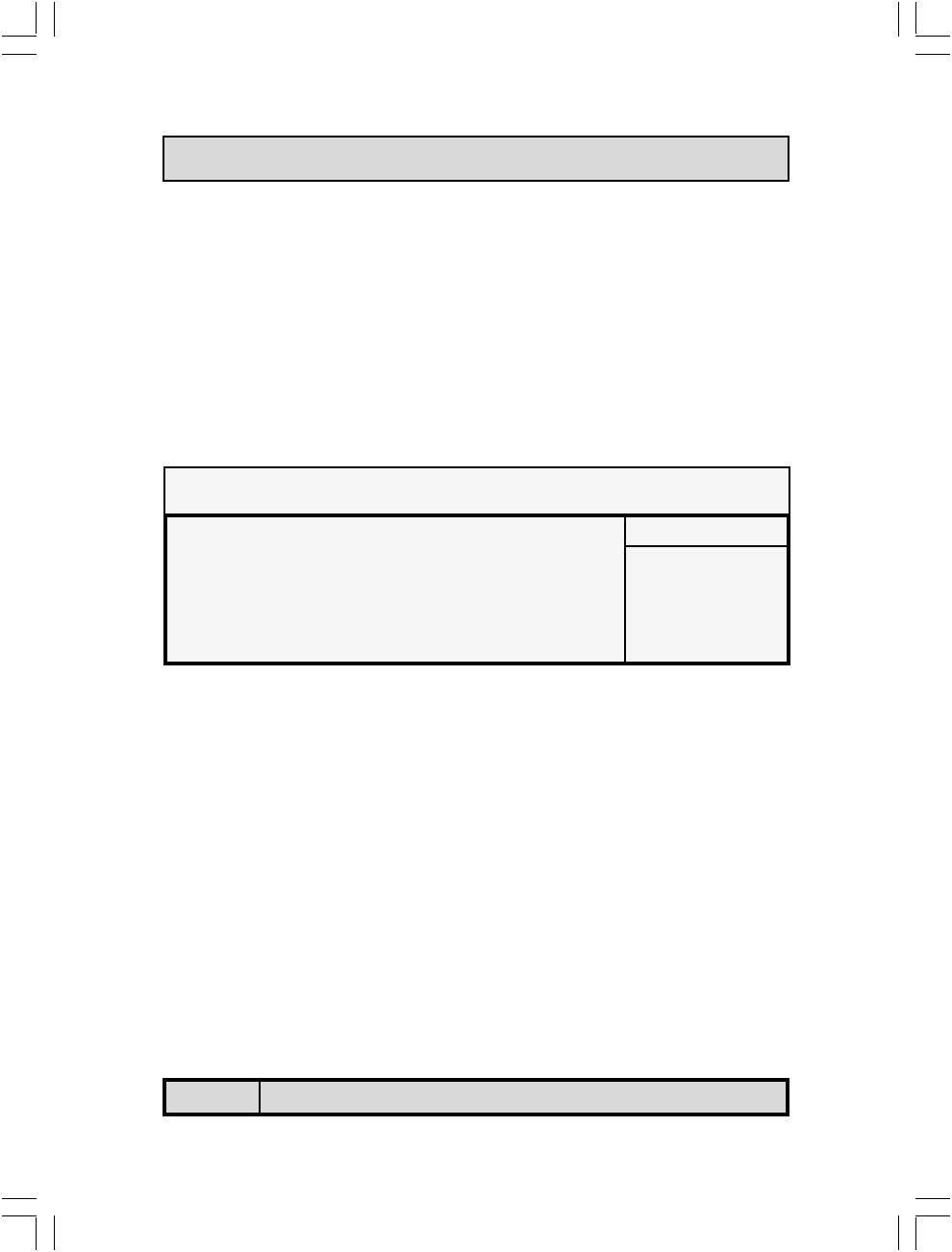
The P4X4-ALH Mainboard
Page 32
If you select Manual you will need to enter the values for those fields. You
should not change the values of those fields from the factory setting unless
you have installed new memory that has a different performance rating than
the original DRAMs.
4SDRAM CAS Latency
Before SDRAM can execute a read command that it receives, there is a de-
lay time, which is measured in clock cycles (CLK). Some memory modules
are unable to deal with short delay times. We recommend that you set this
delay time between 1.5, 2, 2.5 and 3 CLK’s (the default is 3). If your sys-
tem becomes unstable we recommend that you increase the delay time.
AGP & P2P Bridge Control
When you press enter the following menu will appear:
4AGP Aperture Size
This field selects the size of the Accelerated Graphics Port (AGP) aperture.
The aperture is a portion of the PCI memory address range dedicated for
graphics memory address space. Host cycles that hit the aperture range
are forwarded to the AGP without any translation. The default is 128MB.
You may increase this memory when you need to have faster access for 3D
graphics applications (e.g. games).
4AGP Driving Control
The recommended setting for this field is the default “Auto”. If you have an
unstable AGP card you may use this field to choose the appropriate set-
tings. If you do need to tune the timing, please consult your AGP Card
manual or Vendor.
4AGP Driving Value
This item allows you to adjust the AGP driving force.
4AGP Master 1 WS Write
When Enabled, writes to the AGP are executed with one-wait states.
4AGP Master 1 WS Read
When Enabled, reads to the AGP are executed with one-wait states.
AGP Aperture Size
AGP Mode
AGP Driving Control
X AGP Driving Value
AGP Fast Write
AGP Master 1 WS Write
AGP Master 1 WS Read
DBI Output for AGP Trans.
Item Help
Menu Level 44
Phoenix - AwardBIOS CMOS Setup Utility
AGP & P2P Bridge Control
[128M]
[4X]
[Auto]
DA
[Disabled]
[Disabled]
[Disabled]
[Disabled]
Managing The PC BIOS


















