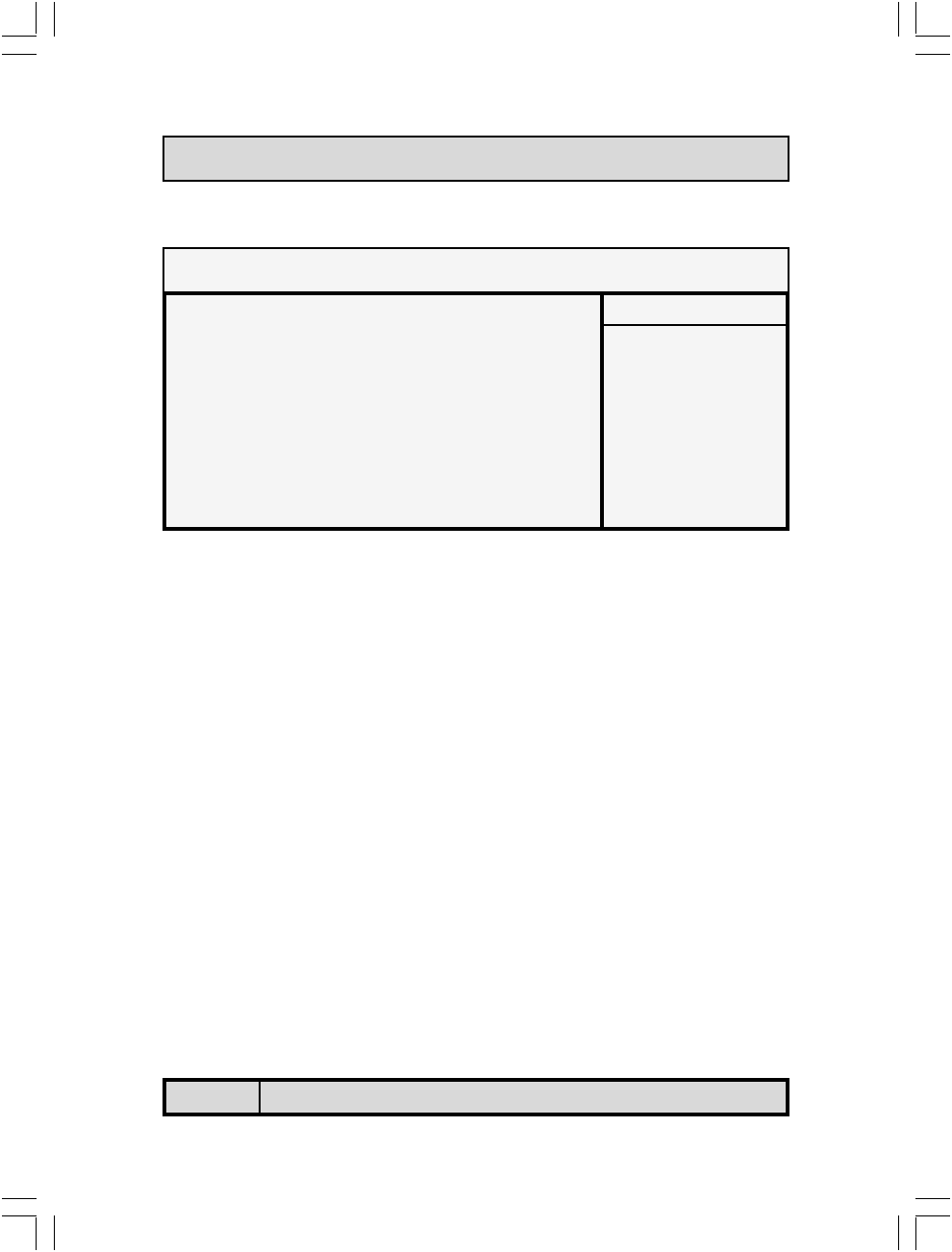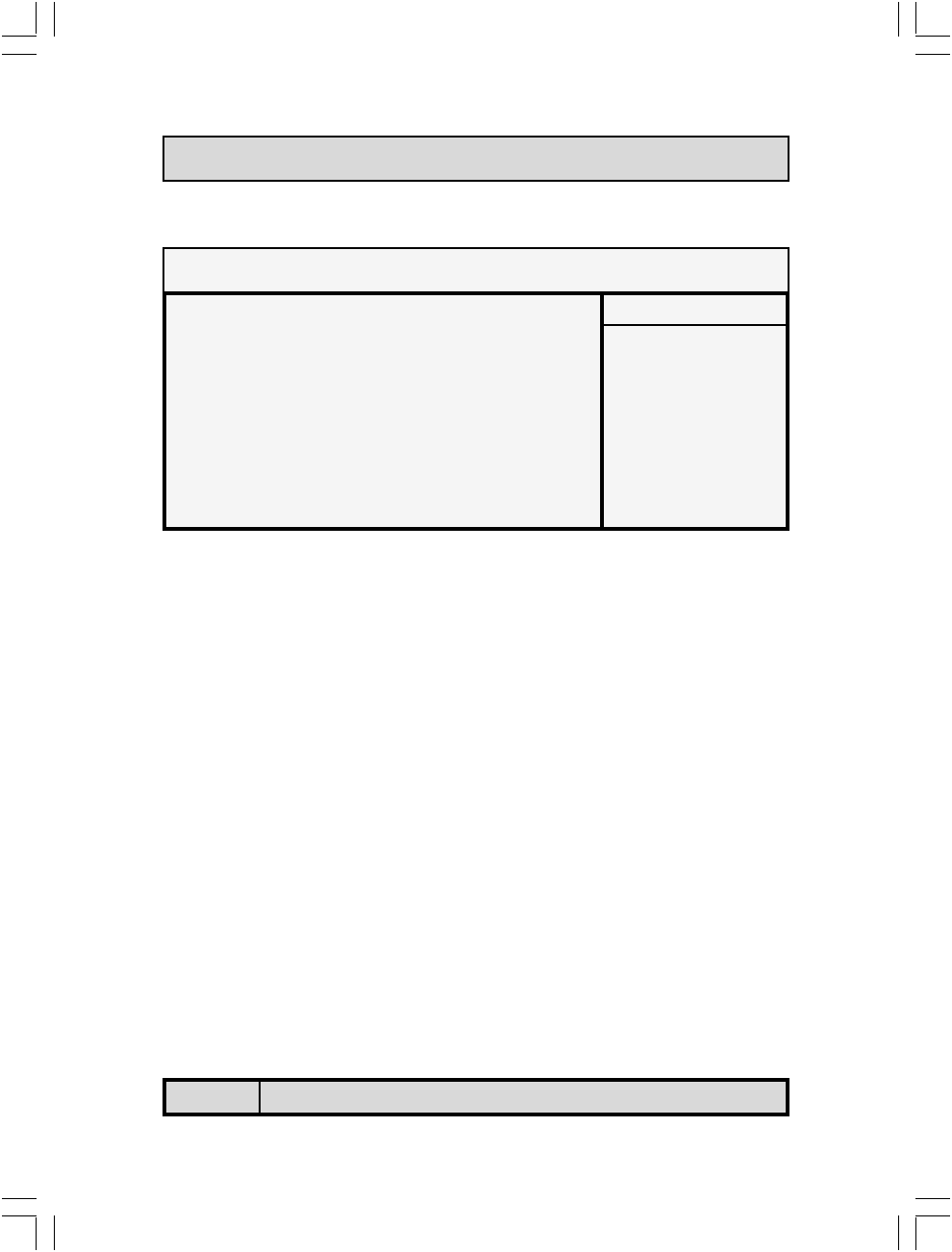
The P4X4-ALH Mainboard
Page 40
IRQ/Event Activity Detect
When you press the "Enter" the following menu will appear:
4VGA
When you enable this option, any VGA signal will wake up the system.
4LPT & COM
When this field is “ON” any activity from these devices, or their IRQ’s will
wake up the system.
4HDD & FDD
When this field is “ON” any activity from the HDD or the FDD will wake up
the system.
4PCI Master
When you enable the PCI Master mode, any activity from one of the listed
system peripheral devices wakes up the system.
4Power On by PCI Card
The system can be woken up by the PME# on the PCI card.
4LAN Resume
An input signal from the LAN will wake up the system from a soft off state.
4RTC Alarm Resume
When enabled, you can use the following two fields to select the time and
date to wake up the PC system from power saving mode.
4Date (of Month)/Resume Time (hh:mm:ss)
When RTC Alarm Resume is enabled, your can set the date and time at
which the RTC (real-time clock) alarm awakens the system from Suspend
mode.
4IRQs Activity Monitoring
The following is a list of IRQ’s, Interrupt ReQuests, which can be
exempted much as the COM ports and LPT ports above can. When an I/O
Managing The PC BIOS
Phoenix - AwardBIOS CMOS Setup Utility
IRQ/Event Activity Detect
PS2KB Wakeup Select
PS2KB Wakeup from S3/S4/S5
X Power Button Lock
PS2MS Wakeup from S3/S4/S5
VGA
LPT & COM
HDD & FDD
PCI Master
PowerOn by PCI Card
LAN Resume
RTC Alarm Resume
X Date (of Month)
X Resume Time (hh:mm:ss)
4IRQs Activity Monitoring
Item Help
Menu Level 4
[Hot Key]
[Disabled]
[Enabled]
[Disabled]
[OFF]
[LPT/COM]
[ON]
[OFF]
[Disabled]
[Disabled]
[Disabled]
0
0 : 0 : 0
[Press Enter]