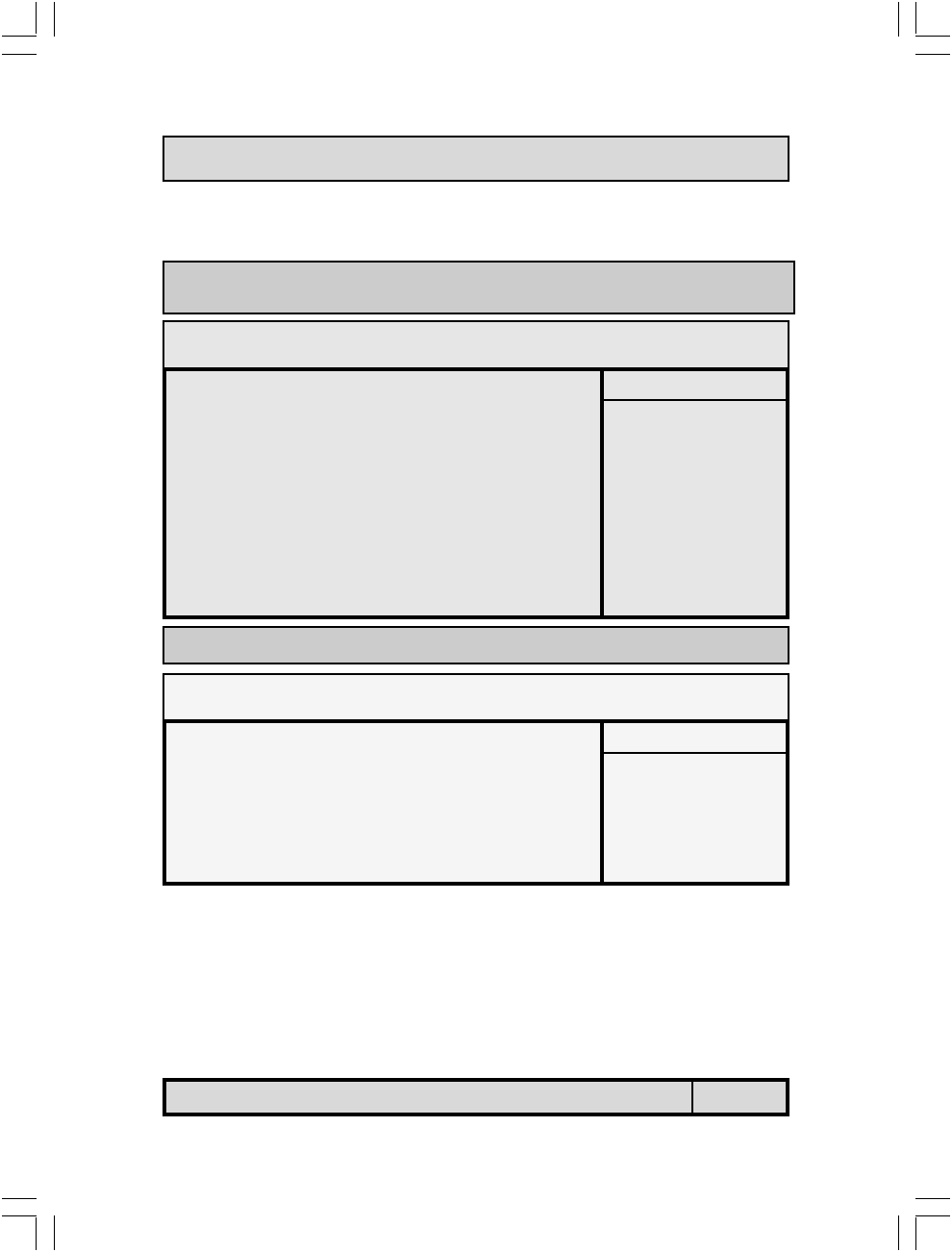
The P4X4-ALH Mainboard
Page 41
Device wants to gain the attention of the operating system, it signals this
by causing an IRQ to occur. When the operating system is ready to
respond to the request, it interrupts itself and performs the service.
PNP OS Installed
This item allows you to determine if a PnP OS is installed or not.
Reset Configuration Data
Normally, you leave this field Disabled. If you have installed a new add-on and
the system reconfiguration has caused such a serious conflict that the operat-
ing system cannot boot then select Enabled. Selecting Enabled will reset the
Extended System Configuration Data (ESCD).
Managing The PC BIOS
Note: When set On, activity will neither prevent the system from going into a power
management mode nor awaken it.
3.8. PNP/PCI Configuration
Phoenix - AwardBIOS CMOS Setup Utility
IRQs Activity Monitoring
Primary INTR
IRQ3 (COM 2)
IRQ4 (COM 1)
IRQ5 (LPT 2)
IRQ6 (Floppy Disk)
IRQ7 (LPT 1)
IRQ8 (RTC Alarm)
IRQ9 (IRQ2 Redir)
IRQ10 (Reserved)
IRQ11 (Reserved)
IRQ12 (PS/2 Mouse)
IRQ13 (Coprocessor)
IRQ14 (Hard Disk)
IRQ15 (Reserved)
Item Help
Menu Level 4
[ON]
[Disabled]
[Enabled]
[Enabled]
[Enabled]
[Enabled]
[Disabled]
[Disabled]
[Disabled]
[Disabled]
[Enabled]
[Enabled]
[Enabled]
[Disabled
Phoenix - AwardBIOS CMOS Setup Utility
PnP/PCI Configurations
PNP OS Installed
Reset Configuration Data
Resources Controlled By
×
IRQ Resources
PCI/VGA Palette Snoop
Assign IRQ For VGA
Assign IRQ For USB
Item Help
Menu Level 4
Select Yes if you are
using a Plug and Play
capable operating sys-
tem. Select No if you
need the BIOS to config-
ure non-boot devices.
[No]
[Disabled]
[Auto(ESCD)]
[Press Enter]
[Disabled]
[Enabled]
[Enabled]


















