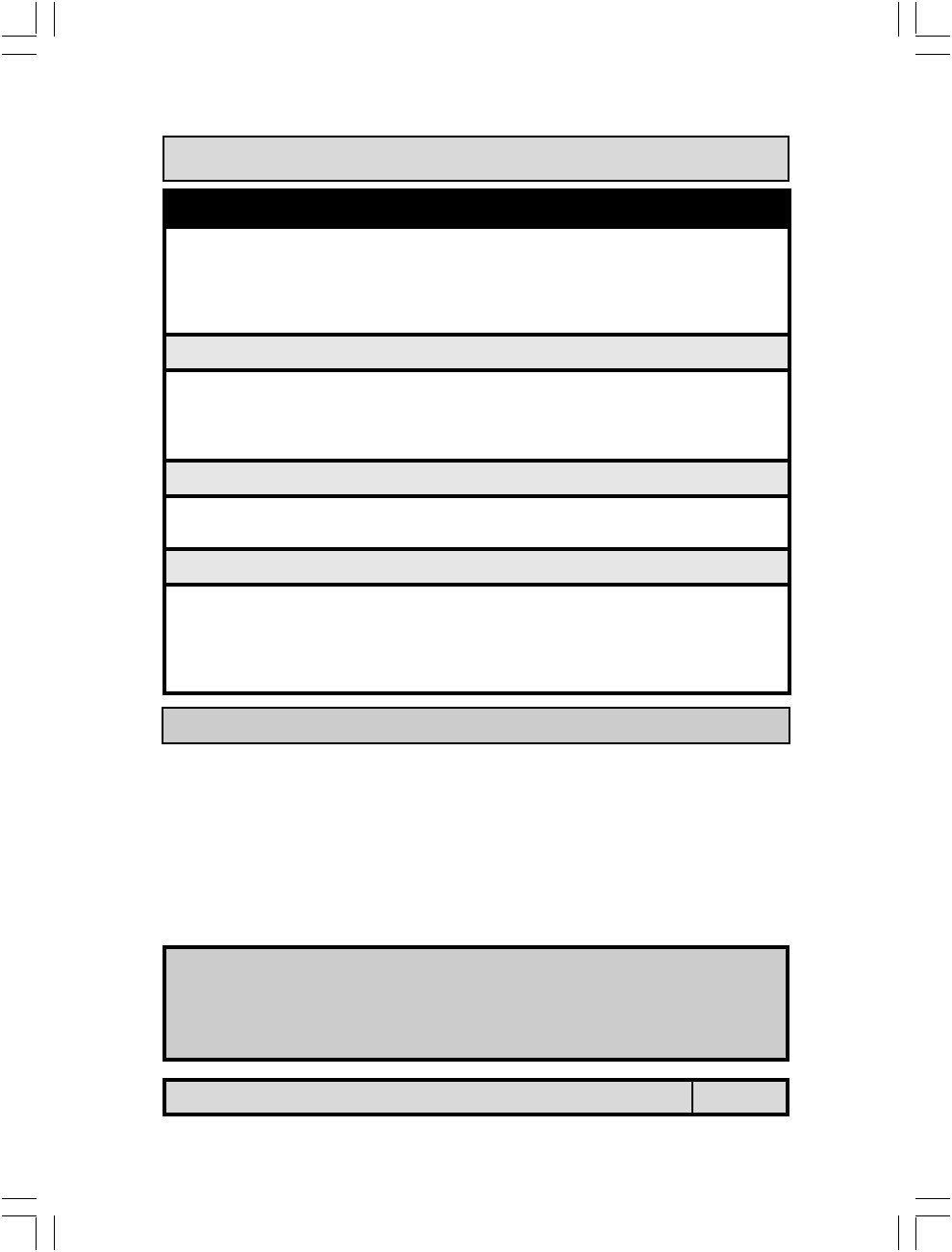
The P4X4-ALH Mainboard
Page 11
You need to complete the following installation steps before you can use your
PC.
• Check and set the mainboard settings;
• Install the Central Processing Unit (CPU);
• Install the memory modules;
• Install the expansion cards;
• Connect the ribbon cables, panel wires and power supply;
• Setup the system BIOS.
2.2. Installation Steps
Hardware Installation
Installation Checklist (Continued)
CN5
CN6
CN7
CN18
CN35
Parallel Port
Universal Serial Port 1
Universal Serial Port 2
Audio/GAME Port
RJ-45 (LAN) Connector
LPT
USB1
USB2
AUDIO/GAME
LAN
Speaker and Power LED Connectors
PW
SL
HL
RS
Power On/Off and Suspend Switch Connector
Standby LED Connector
HDD LED Connector
Reset Button Connector
Speaker and Power LED Connectors
PWRLED
SPK
Power LED
Speaker Connector
JP1
JP3
JP5
JP8
JP9
K/B Power
USB1,2 Power
CPU Clock
Check 1.5V AGP (optional)
Clear CMOS
Jumpers and Switches
Before you start installing your mainboard we strongly recommend
that you use a grounded anti-static mat. We further recommend
that you attach an anti-static wristband, which is grounded at the
same location as the mat, to your wrist.


















