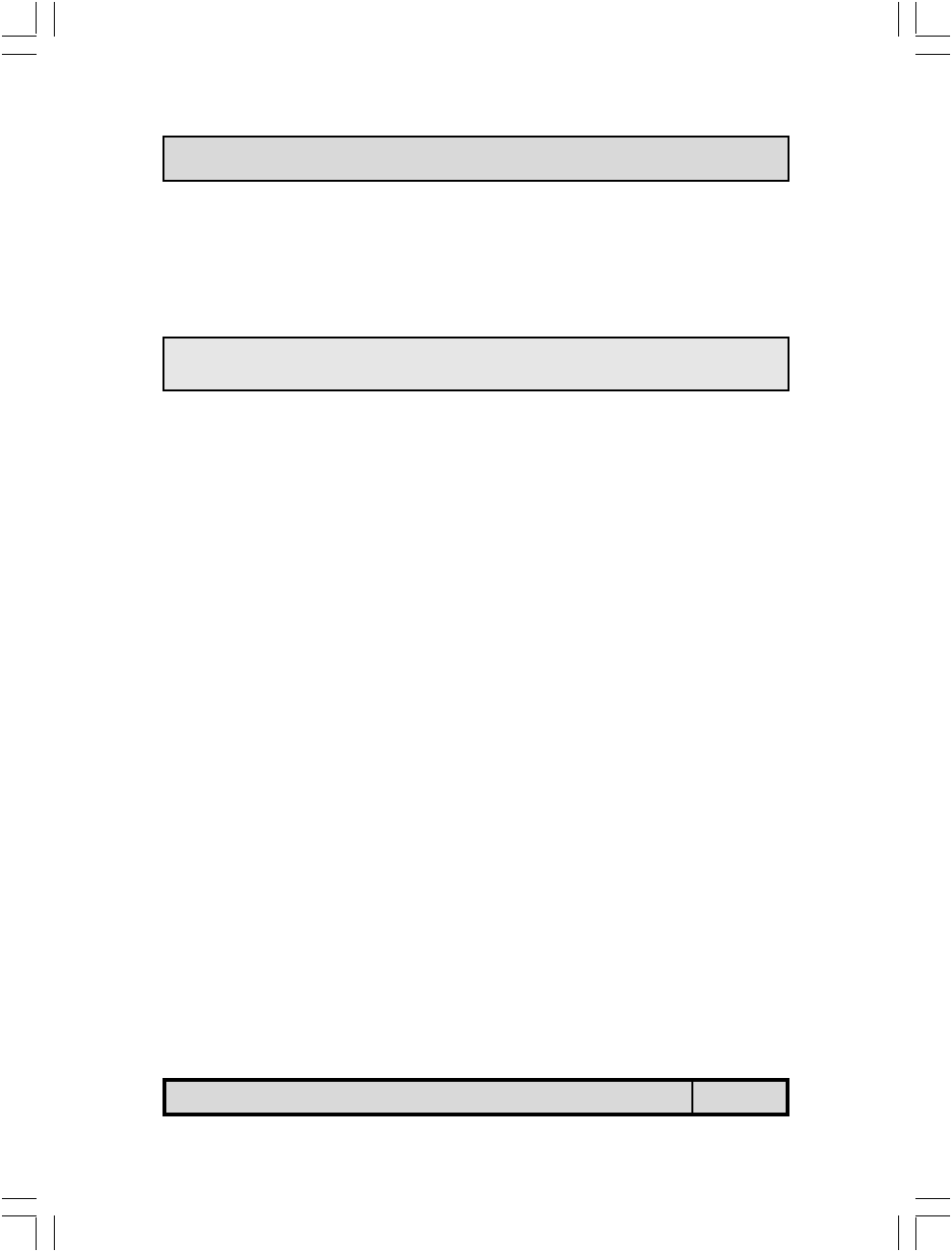
The P4X4-ALH Mainboard
Page 29
CPU L1 & L2 Cache
This field can be used to enable or disable the system’s primary (L1) or secon-
dary (L2) cache.
CPU L2 Cache ECC Checking
When you select Enabled, the ECC checking will ensure that the data stored on
the L2 cache is accurate.
Quick Power On Self Test
If enabled the amount of time required to run the power-on self-test (POST)
will decrease. A quick POST skips certain steps. We recommend that you dis-
able quick POST. It is better to find a problem during POST than to lose data
during your work.
First / Second / Third Boot Device
These fields allow you to decide the boot sequence of your bootable devices
such as Floppy Drive, Hard Drive, CD ROM...etc
Boot Other Device
When this field is enabled you will be able Boot your computer from a different
device, not your HDD or FDD.
Swap Floppy Drive
This field is effective only in systems with two floppy drives. When Enabled is
selected physical drive B is assigned to logical drive A, and physical drive A is
assigned to logical drive B.
Boot Up Floppy Seek
When enabled, the BIOS tests (seeks) floppy drives to determine whether they
have 40 or 80 tracks. Only 360-KB floppy drives have 40 tracks; drives with
720 KB, 1.2 MB, and 1.44 MB capacity all have 80 tracks. Very few modern
PCs have 40-track floppy drives so we therefore recommend that you set this
field to Disabled to save time.
Virus Warning
When you enable the virus warning you will receive a warning message
whenever a program (specifically, a virus) attempts to write to the boot sector
or the partition table of the hard disk drive. If you receive such a message you
should immediately run an anti-virus program. Keep in mind that this feature
only protects the boot sector and not the entire hard drive.
Disk diagnostic programs that access the boot sector table can trigger the virus-warning
message. If you run such a program, recommend that you first disable the virus warning.
Managing The PC BIOS


















