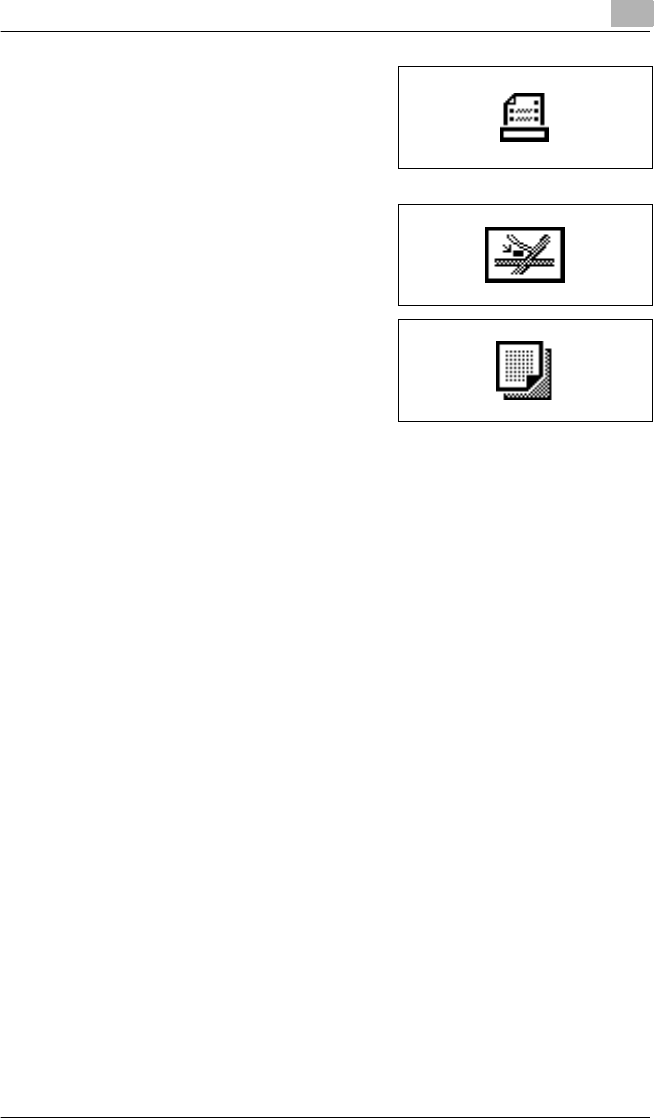
Features and Components
3
CF2002/CF3102 3-11
● “Dot Matrix Original” parameter
(“Text” setting)
Select this setting when copying
documents consisting only of text
that appears faint (such as that
written with a pencil).
● “Map” setting
Select this setting when copying
documents with a background color
or documents containing pencil
markings or fine colored lines.
● “Copied Image” setting
Select this setting when copying
images (documents) printed with
this copier.
● “Density” setting
“Background” parameter (“Density” function):
This parameter can be used to adjust the density of the background
color for documents with a background color.
“Density” parameter (“Density” function):
This parameter can be used to adjust the density of the copy.
● “Text Enhancement” setting
Specify the reproduction quality of text when copying documents
consisting of text that overlaps images such as illustrations or graphs
(text with a background).
● “Glossy Mode Setting”
Select this setting when copying glossy images.
● “Screen Pattern” setting
These settings reduce moire patterns that occur when copying printed
photographs (which contain shading) or documents containing lines.
❍ Moire patterns: Repeating pattern that occasionally appears when
images containing a repeating pattern or lines are copied
CF2002.book Page 11 Friday, June 13, 2003 9:29 AM


















