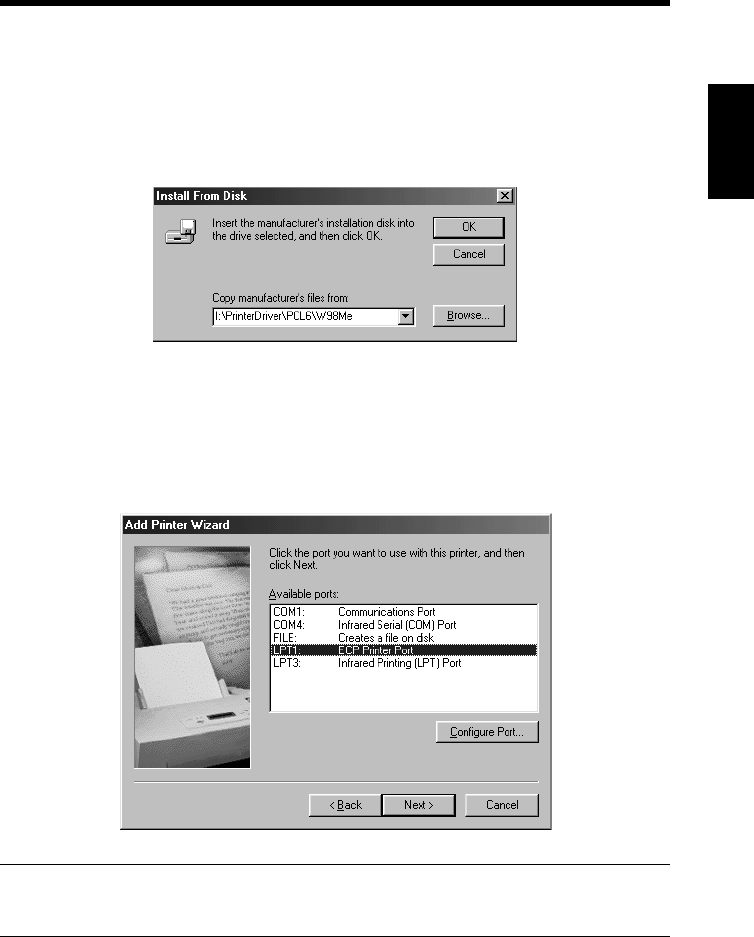
1. Windows 98/Me
2-5
Installing the Printer Driver
Chapter 2
6. The Install From Disk dialog box will appear. Insert the controller driver CD-
ROM, included with the controller, in the CD-ROM drive of your computer.
7. In the Copy manufacturer’s files from box, type the path of the driver to be
installed. (In the example, the letter of the CD-ROM drive is I.)
To install the driver for Windows 98/Me, type “I:\PrinterDriver\PCL6\W98Me”.
8. The Printers list will appear.
Select the driver to be installed, and then click the [Next>] button.
9. A dialog box that prompts you to select the port will appear. Select a port, and
then click the [Next>] button.
NOTES
• The selected port will be changed later.
C4027P216CA
4668P009CA


















