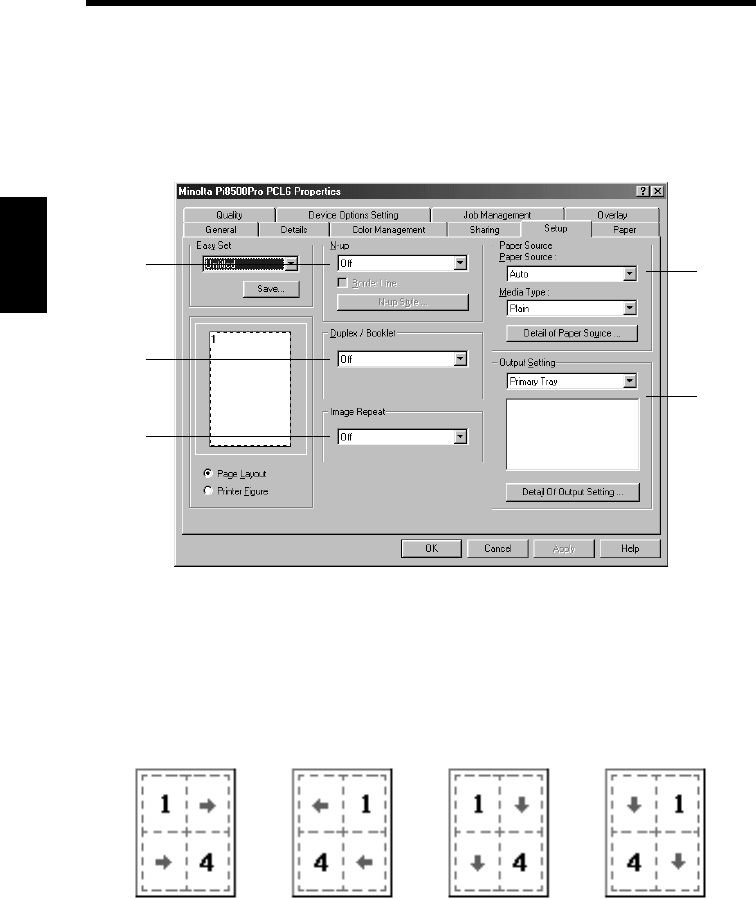
4. Setup tab
3-6
Properties Settings
Chapter 3
4. Setup tab
Functions of the Setup tab
Allows you to make settings for the paper take-up tray, paper exit tray and various
high-level printing functions.
(1) N-up
Outputs multiple pages of the original document on one sheet of paper.
• N-up Select an N-up number.
Available settings: Off, 2 up, 4 up, 6 up, 9 up, 16 up
• Border Line Adds a border to the layout.
• N-up Style Allows you to select a printing layout.
☞
See p. 1-3 for an illustration.
C4027P209CA
(1)
(2)
(3)
(4)
(5)
4668P051CA
Horiz.
Ascending
Horiz.
Descending
Ve r t .
Ascending
Ver t .
Descending


















