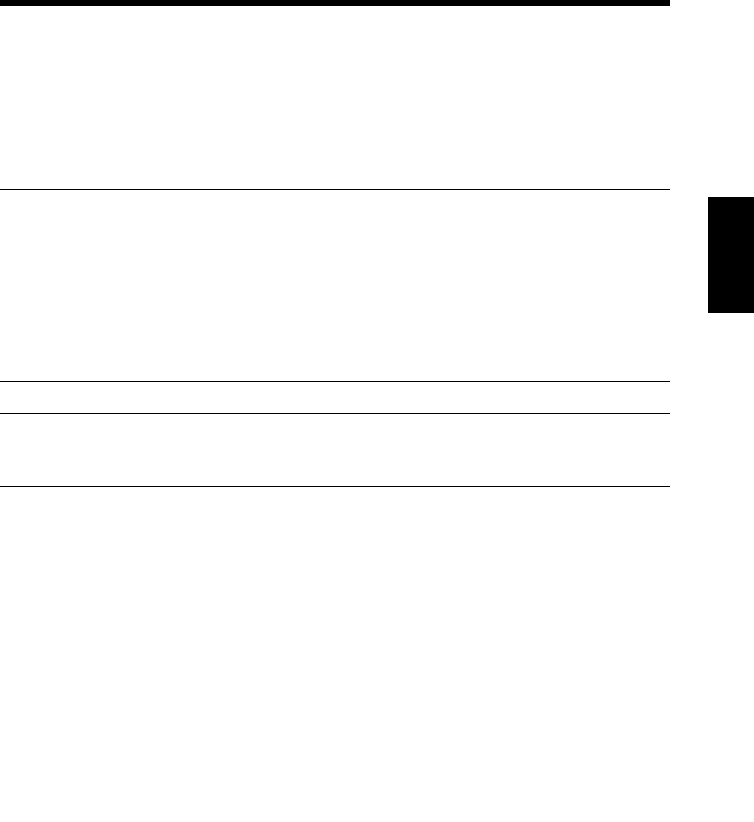
4. Setup tab
3-11
Properties Settings
Chapter 3
(2) Interleaving Paper
Inserts sheets (interleaving sheets) between sheets of OHP film when printing
on OHP film. You can either leave these sheets blank or print the same image as
that printed on the OHP film.
• OHP Interleaving Inserts OHP interleaving sheets.
• with Image Prints on the interleaving sheet.
NOTES
• When using the OHP Interleaving function, set the number of print sets to “1”.
• Select paper source for OHP interleaves in the Paper Source list.
• “Manual Feed” cannot be selected as the paper source for interleaves.
• Only “Manual Feed” is available as the paper source for the OHP film. No
other paper sources can be selected.
• OHP interleaving and two-sided printing are not available simultaneously.
TIP
The OHP interleaving tray is displayed in green in the Printer Figure area.


















