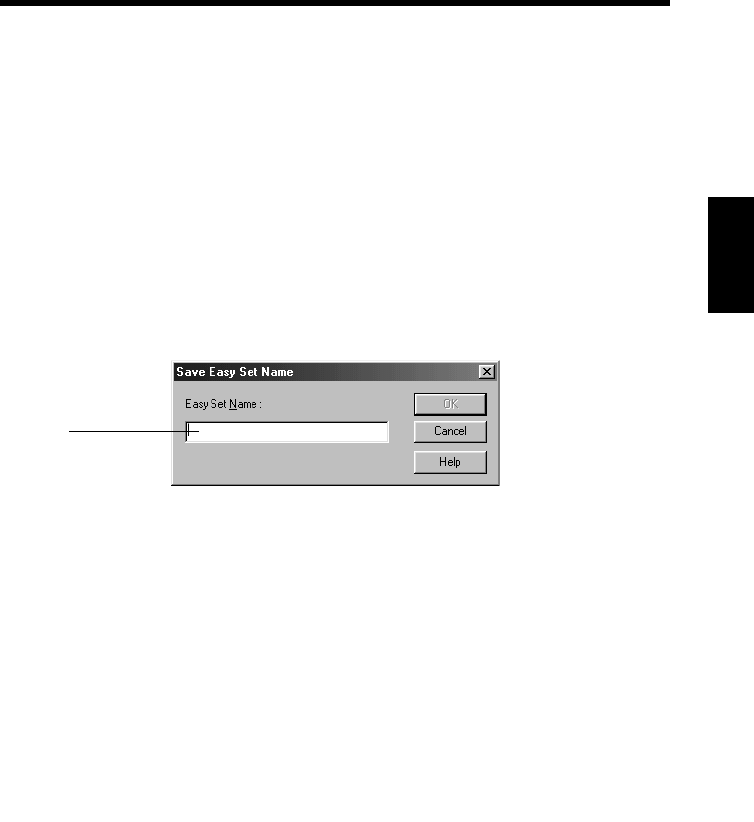
3. Functions common to various Properties tabs
3-5
Properties Settings
Chapter 3
(2) Paper preview/Machine preview
Allows you to display and change the paper preview and machine preview.
• Page Layout The layout of the print data of a single page is
displayed as an image. This allows you to check the
status for N-up printing and two-sided printing, for
example.
• Printer Figure When the paper take-up tray and paper exit tray have
been selected, the trays are displayed in green.
Functions of the Save Easy Set Name dialog box
Used to save print settings.
Before clicking the [Save] button, check all settings for the Properties tab.
(1) Easy Set Name
Add a name to the group of stored settings.
• Number of registrations Different depending on the environment used
☞
p. A-5
• Number of characters Max. 10 characters
4668P049CA
(1)


















