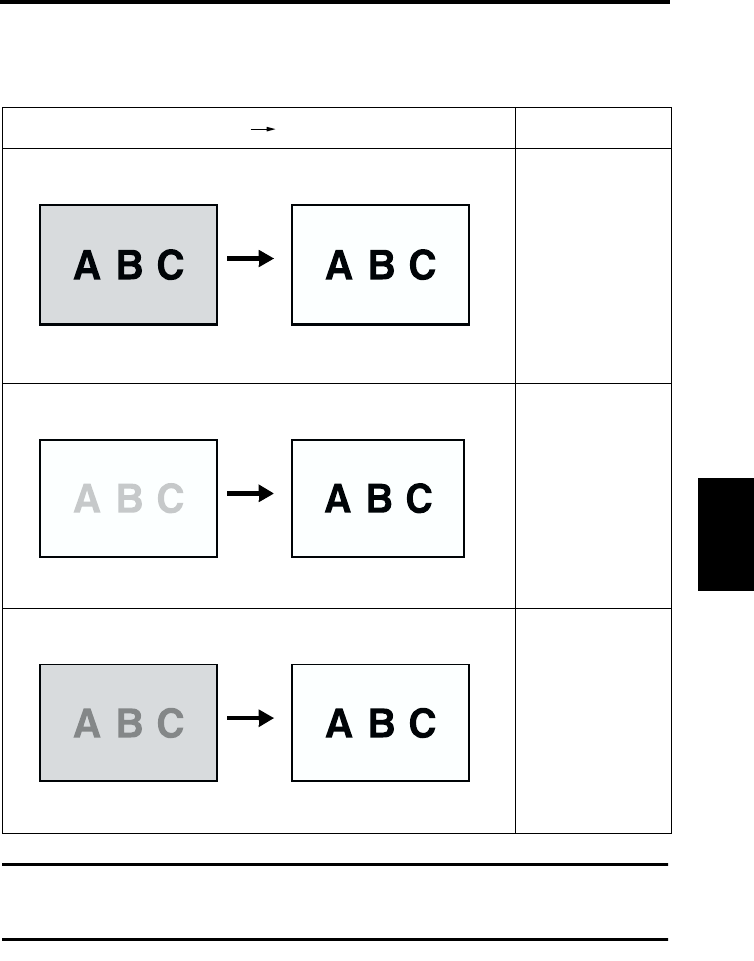
Selecting Contrast
5-46
Operation
Chapter 5
The following examples describe how to adjust the image read according to the standard
settings (Highlight: 0, Shadow: 0, Exposure: Center) by correcting the contrast or adjusting
the exposure:
NOTE
The image read result may be slightly different depending on the type of the original and the
environment in which the original is read.
Image before adjusting the contrast Image after adjusting the contrast
Setting example:
To whiten the ground Highlight: +9
Shadow: +2
Exposure: Center
To darken the text Highlight: 0
Shadow: +7
Exposure: Darken
To whiten the ground and darken the text Highlight: +7
Shadow: +7
Exposure: Darken


















