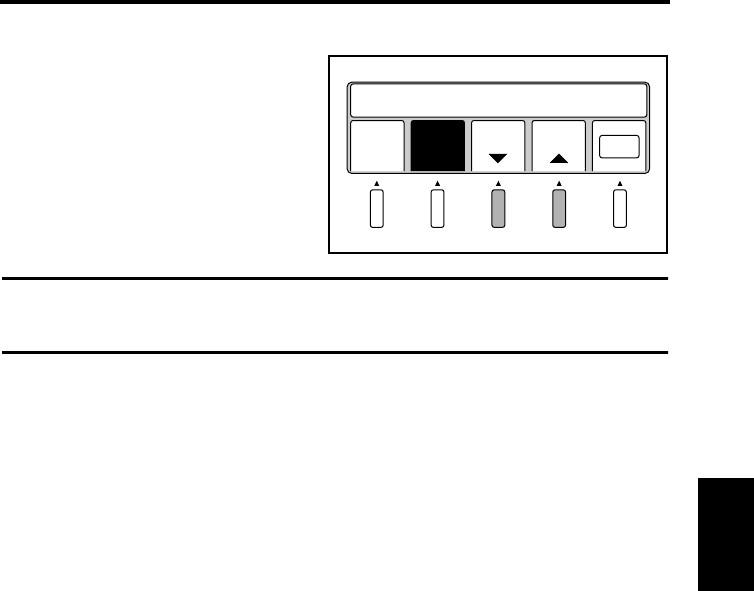
User Mode
5-24
Operation
Chapter 5
Sheet mode setting function
Only in Sheet mode, the setting value of the
original height can be adjusted to be within
a range of 0 to 50 mm in 10 mm
increments. The adjusted setting value
appears on the display.
Select [OK] to return to the main menu.
NOTE
When Sheet mode is selected, the position setting for Center Erase is changed from [Auto]
to [Center].
Book
mode
Sheet
mode
OK
Set Thickness (~50) 20
mm
-
10 mm
+
10 mm


















