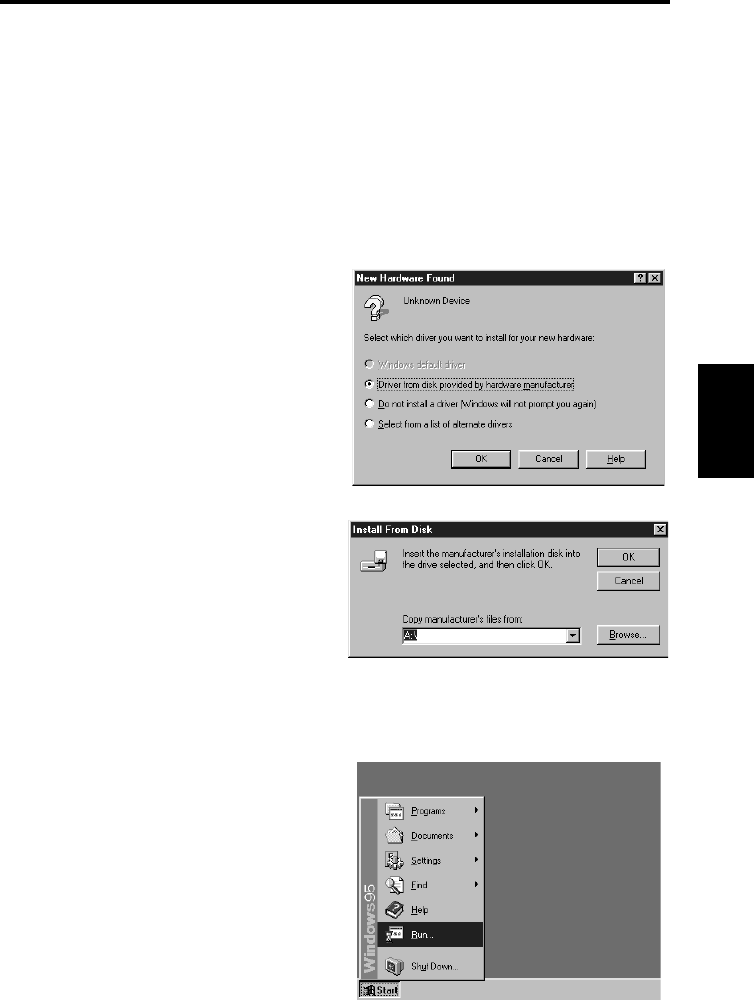
Installation
4-2
PS7000 ISIS Driver
Chapter 4
Installation procedure
Follow the procedure below to install the Driver.
*Screens may differ slightly depending on the Windows version.
Check that the Scanner is connected to the personal computer.
Turn on the power switch of the Scanner (refer to “Turning on” on page 5-3), and then
turn the personal computer on to start Windows.
[When using Windows95]
Select [Driver from disk provided by
hardware manufacturer] and click the
[OK] button when the following screen
appears.
The screen shown below appears.
Insert the ISIS Driver floppy disk into
the floppy disk drive (generally drive
“A”) of the personal computer and
click the [OK] button.
After window’s has started, set the ISIS Driver floppy disk into the computer’s floppy
desk drive.
Click the [Start] button and select
[Run…].
1
2
3
4


















