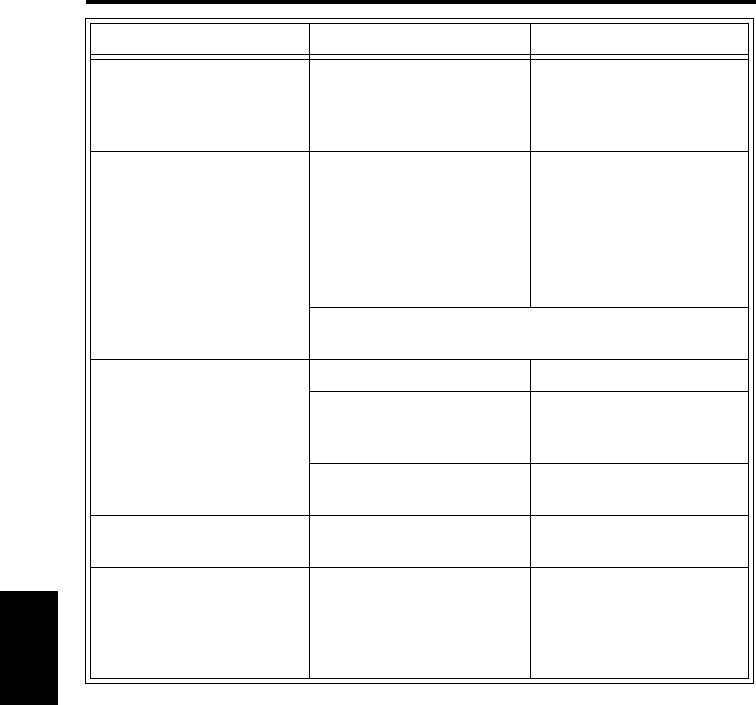
Troubleshooting warning messages
6-3
Troubleshooting
Chapter 6
Book Size is Not Detected
Reset Book or Change Sheet
• The original is not set
correctly.
• No original is set.
• Change settings appropriately
for the original, referring to
“Notes on originals”.
• Set the original correctly.
Right (Left) Size is Not
Detected
Reset Book or Change Sheet
• [Spread] is selected, but no
original is placed on the right
or left half of the book table.
• Select [Single] when scanning
only one page.
• Set the original correctly
when scanning a two page
spread.
• Select the Sheet mode and
cancel the Auto function.
• Change settings appropriately for the original, referring to
“Notes on originals”.
Exp. level is Not Detected
Clean Top of Steel Mirror
• The shading plate is dirty. • Clean the shading plate.
• Your hands or arms were
placed over the original
during scanning.
• Never move your hands and
arms after the start switch is
pressed.
• An obstacle is blocking the
lamp.
• Remove the obstacle blocking
the lamp.
Printer is OFF
Turn Printer ON
• Current [Output] setting is
[Printer] connection.
• Change the [Output] setting to
[PC].
Communication Error
Turn Off and On System
• Communication Error • Check connection of SCSI
cable and SCSI apparatus.
• Turn the power switch OFF
and then ON again to reset the
system.
Warning message Possible cause Action


















