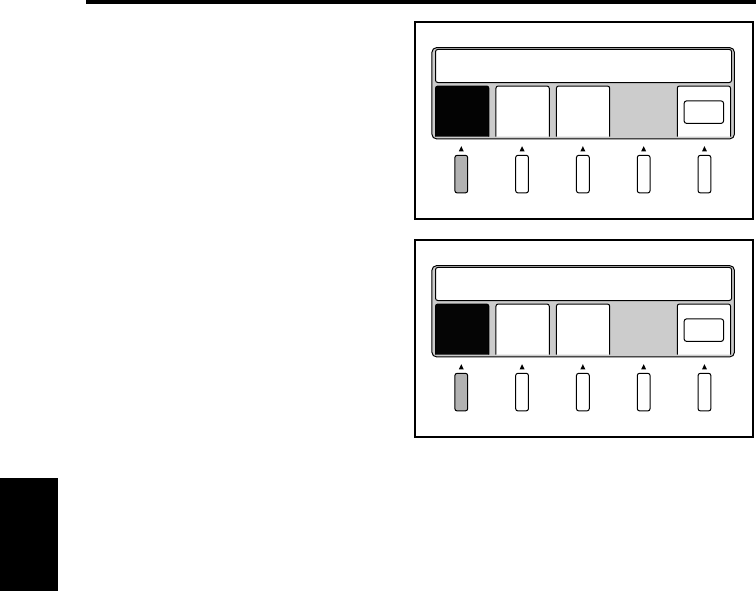
Operations in Utility mode
5-51
Operation
Chapter 5
Select [Lamp off] to set the time until
the lamp is turned off (lamp off time)
after scanning has been completed, or
after the last key has been pressed.
Select [1 min.], [3 min.], or [5 min.]
to set the desired lamp off time.
Select [OK] to define the setting.
Select [Save mode] to set the time
until the printer enters Sleep mode
after printing has been completed
(printer power save time).
Select [10 min.], [20 min.], or [30
min.] to set the desired time setting.
Select [OK] to define the setting.
1
min.
5
min.
Save Auto Lamp OFF Timer
OK
3
min.
3
-2
20
min.
30
min.
Save PowerSaving Timer
OK
10
min.
3
-3


















