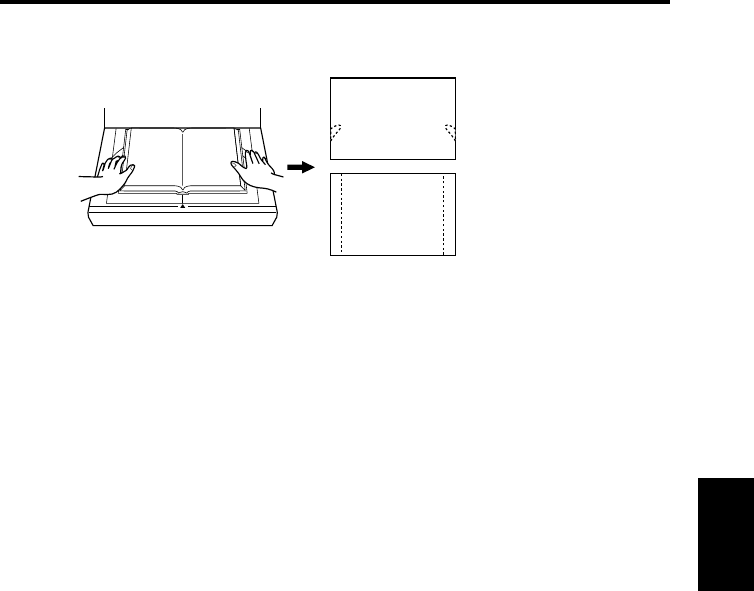
Using the edit functions
5-34
Operation
Chapter 5
Finger Masking is available in the following 2 modes.
Default setting is “Masking fingers only.”
To change the setting, contact your authorized dealer.
Masking fingers only
Masking outer margins
(Including fingers)
12
1
12
2


















