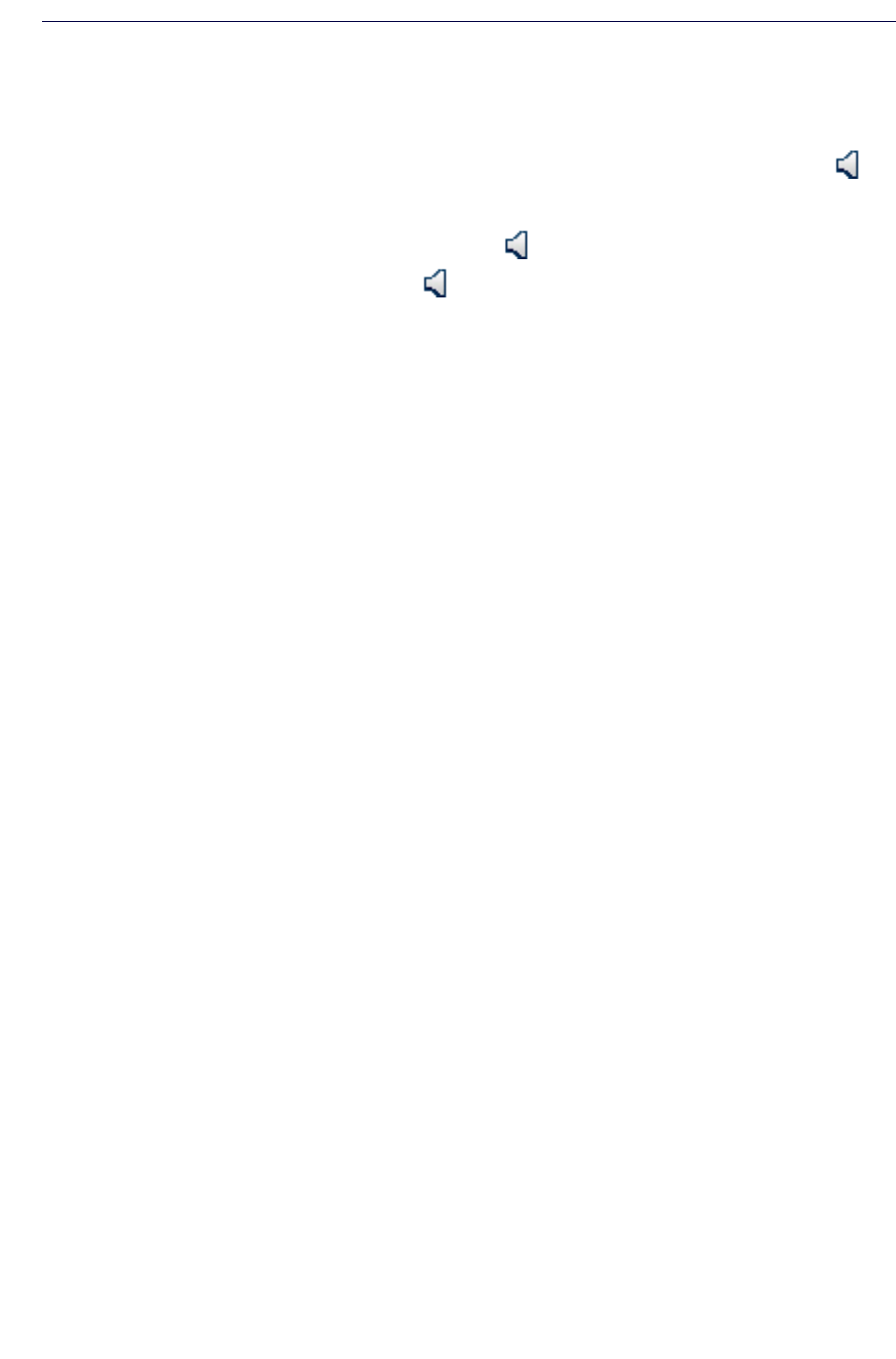
Customizing Your Phone
17
Using the Loudspeaking Function
There are several options to activate the loudspeaking function:
• Press a Navigation key, Hot key or Soft key defined as short cut to a Phone call
function. When pressing the key, a predefined number is called, see “Short cuts Menu” on
page 57.
• When receiving a call, press the soft key
• During a call, press the soft key
This function can also be activated by selecting another answering method, that is,
"Automatically" and/or "Loudspeaking" See “Answer a Call” on page 20.


















