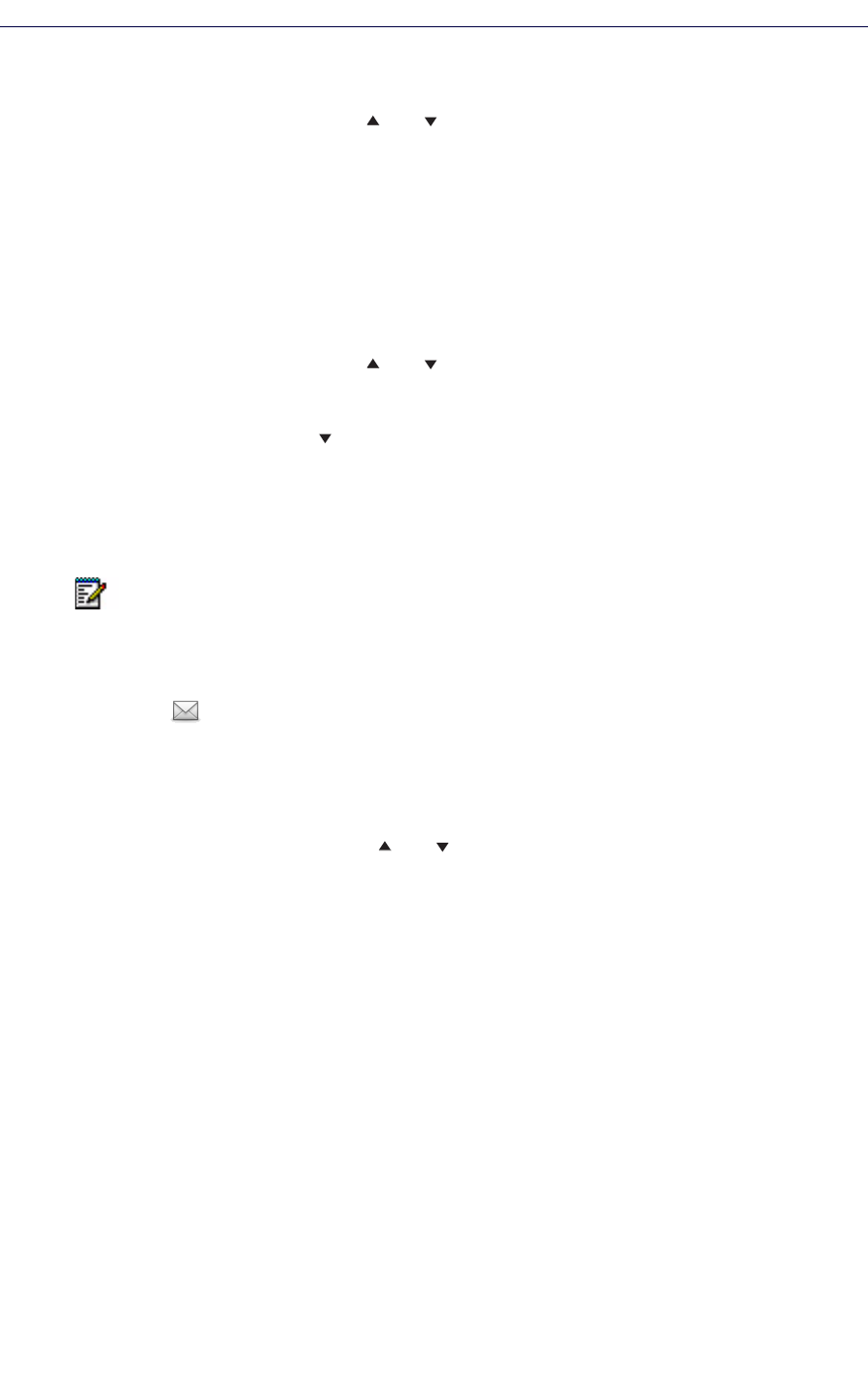
5624 Wireless Handset User Guide
60
Edit a Service
1. Select a service by using the and on the navigation key.
2. Press "More"
3. Select "Edit".
4. Edit the service parameters.
5. Press "Back".
Delete a Service
1. Select a service by using the and on the navigation key.
2. Press "More".
3. Select "Delete" by using on the navigation key.
4. Press "Yes" to delete the service.
Messaging
1. Enter the menu by pressing the “Menu” soft key, or the confirmation button on the Navigation
key.
2. Select in the menu, and press the confirmation button or the "Select" soft key.
Inbox
1. Select "Inbox" to view the message list.
2. Select a message by using the and on the navigation key.
Reply to a Sender
1. Select "View".
2. Select "Reply".
3. Enter text.
4. Select "Send".
Delete a Message
1. Select "More".
2. Select "Delete".
3. Select "Yes" to delete the message.
Note: Messaging is only available on handsets with a Services or Alarm license.


















