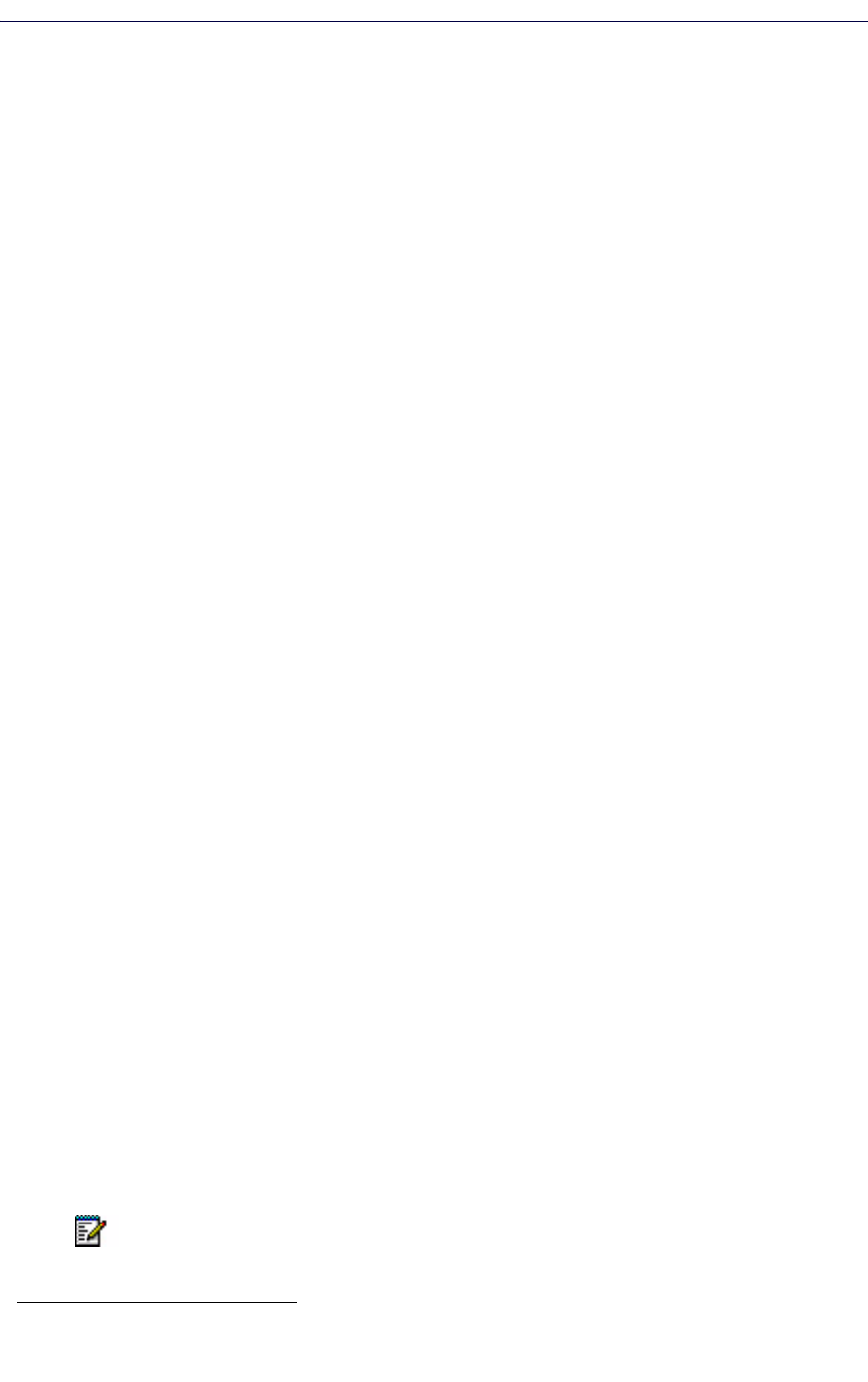
Messaging
31
Call a Number Included in a Message
If the sender has written a number in the message you can call the number without dialing it.
1. Select "View".
2. Select "More".
3. Select “Call no. in text”
1
.
4. Select a number in the list.
5. Press "Call".
Save a Number
1. Select "Inbox".
2. Select a message.
3. Select "View".
4. Press "More".
5. Select "Save number".
6. Select "Work number", "Mobile number", or "Other number".
7. Press "Add".
8. Enter the name.
9. Press OK.
10. Press "Save".
The number will be added to the contact list.
Write and Send a Message
1. In the “Messaging” menu, select “Write new message”.
2. Write the message. Keys 0-9, * and * or # can be used. A long press on the #-key displays
special characters. See the Mitel 5624 Wireless Handset Configuration Guide to view all
characters.
3. Press "Send".
You can save the message and send it later by pressing "Back” and selecting “Yes”. The
message is stored under Unsent messages.
4. Enter a number.
5. Press "Send".
The maximum message length is 160 characters.
1. This option is visible only if the number consists of a minimum of 3 digits.
Note: Some characters require 2 bytes in the final message; therefore, the user will
sometimes not be able to enter 160 characters.


















