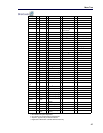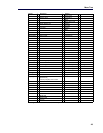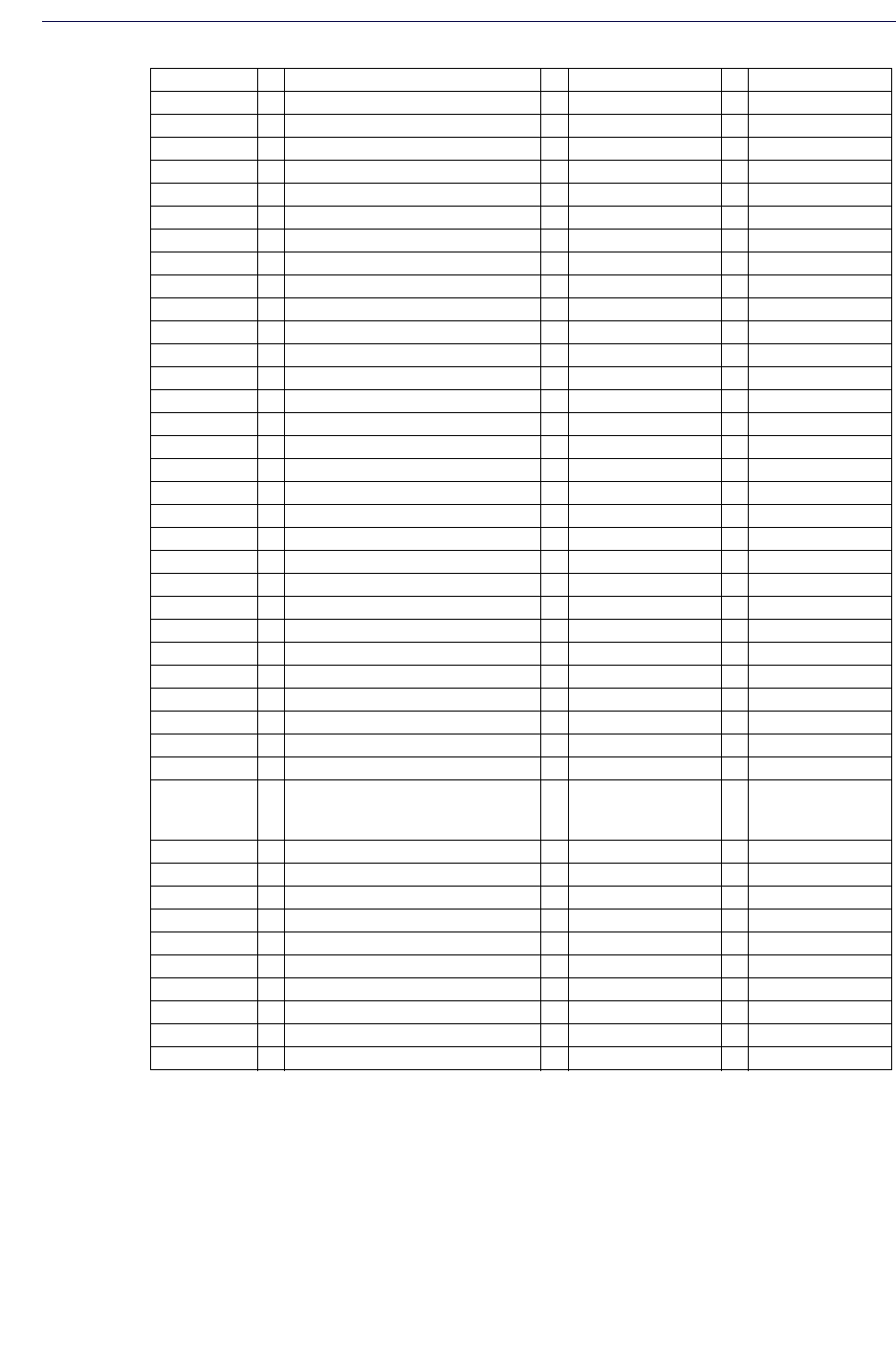
Menu Tree
49
Display > Brightness > Normal
Power save
Screen saver > Information
Black
Black also in call
Rotate display text > Normal
Inverted
Font style > Normal
Bold
Time & Date > Time format > 12:00am/pm
12:00
Date format > 01 Jul 10
Jul 01 2010
2010-07-01
07/01/2010
01/07/2010
01-07-2010
01.07.2010
Answering > Answering key > Call key
Any key
Answering behaviour > Automatically > Change
Back
Loudspeaking > (same as above)
Quick answer > (same as above)
Messages > Text size > Normal
Large
Language > German (Deutsch), Dutch
(Nederlands),
French (Français) and so forth.
Owner ID > Name:
Alarm
a
Activate alarm > Man-down
No-movement
Edit alarm data
Device info > Software
Hardware
License
WLAN info
Network info
User ID
a. Applicable to Mitel 5624 Personal Alarm only.