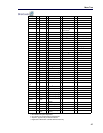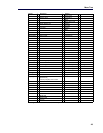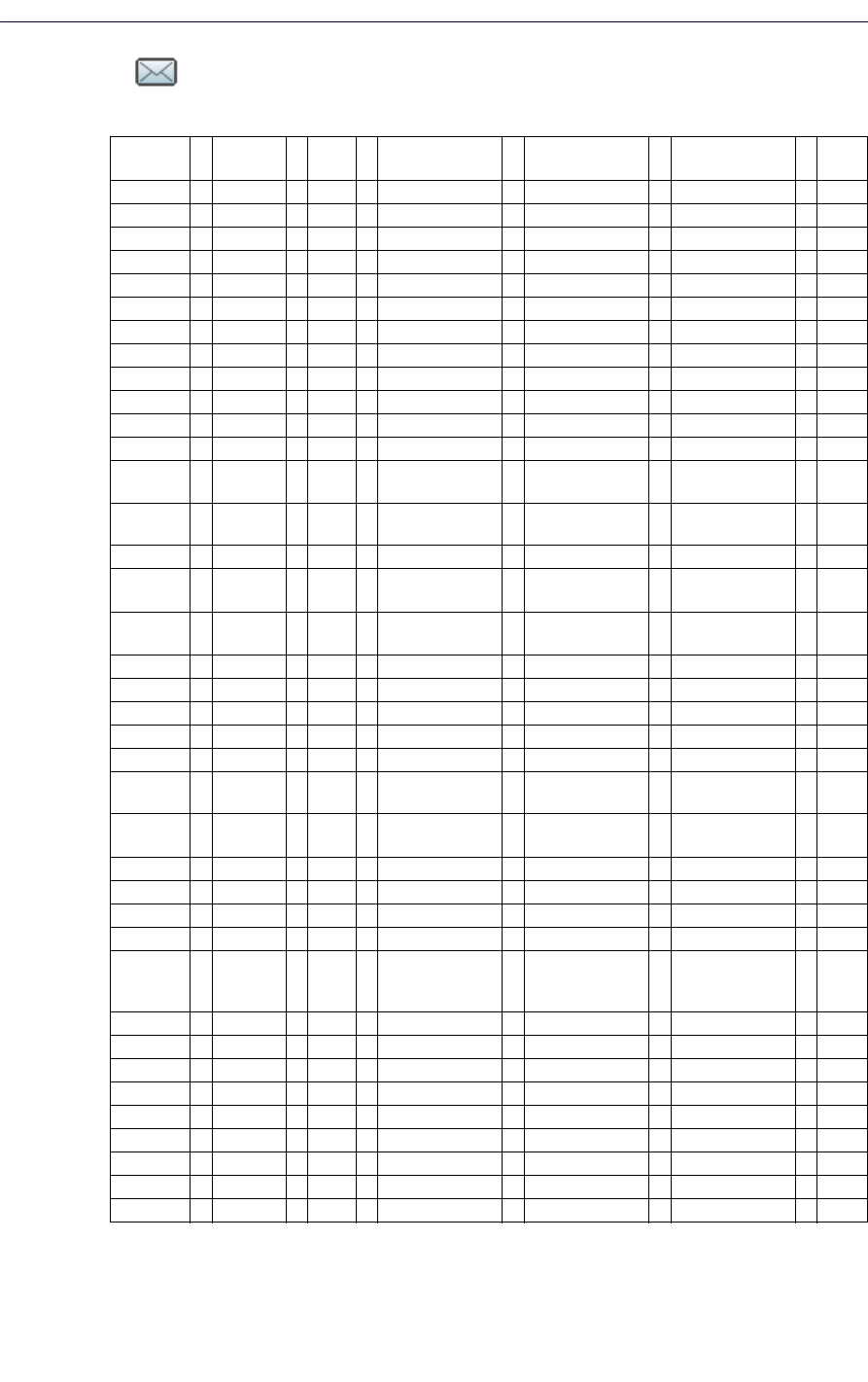
Menu Tree
45
Messaging
Note: Applicable to Mitel 5624 Services and Mitel 5624 Personal Alarm only.
Inbox > Message
list
> View > Reply > Enter text > Send
More > Delete
Forward
Call sender
Call no. in text
a
a. Visible if number consists of a minimum of 3 digits.
>Call
Back
Save number
Close
More > Delete > Yes
No
Delete all > Yes
No
Back
Write new
message
> Enter text > Send > Enter number > Send
“Contacts
access”
> Send
Back
Unsent > Message
list
> Edit > Send > Enter number
> “Contacts
access”
More > Delete > Yes
No
Delete all > Yes
No
Back
Sent > Message
list
> View > Forw. > Send > Enter number > Send
“Contacts
access”
> Send
Clear
Back
More > Delete > Yes
No
Call no. in
text<Superscript
>a
>Call
Save number > Work No.
Mobile No.
Other No.
Close
More > Delete > Yes
No
Delete all > Yes
No
Back