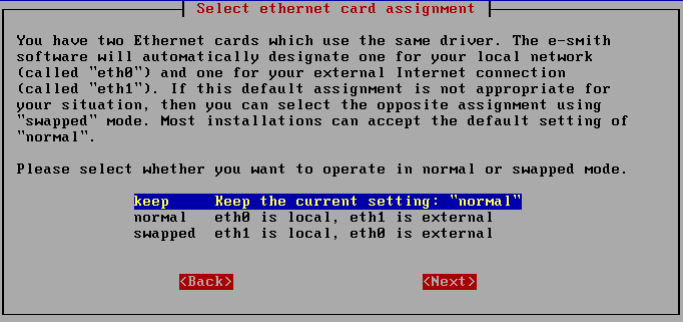
Chapter 6. Installing And Configuring Your SME Server V5 with ServiceLink Software
6.11.2. Assigning Your Ethernet Adapters to Network Connection
To communicate successfully, your server needs to know which ethernet adapter connects it to the internal network and which
adapter connects it to the external network/Internet. Your server will make this designation automatically - the first ethernet adapter
(in position "eth0") will normally be assigned to the local, internal network and the second ethernet adapter (in position "eth1") will
normally be assigned to the external network/Internet. In the event that this assumption is incorrect, this screen allows you to easily
swap that designation.
If you don’t know which ethernet adapter is designated to eth0 and which is designated to eth1, we suggest you leave it in the default
configuration while completing the rest of the screens. You will later have the opportunity to "Test Internet Access" from the server
console. If your test fails at that time, return to this screen, swap the card assignment and retry the test.
Tip: If you are using two different network interface cards, you will see which driver is associated with eth0 and which is associated
with eth1. This information can help you determine which card is eth0 and which is eth1. If you have two cards that use the
identical driver you will see a screen such as the one above where the actual driver is not listed.
6.11.3. Configuring Your External Interface
With a dedicated connection in server and gateway mode, you will be presented with the following screen:
42


















