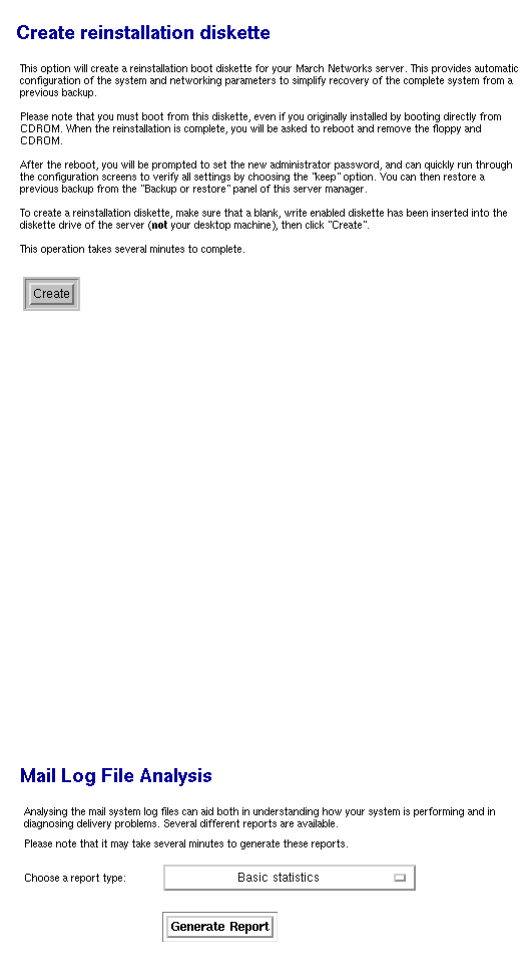
Chapter 14. Administration
Note that this reinstallation disk serves a different purpose than the "emergency boot disk" you created as part of the original
software installation process. The emergency boot disk allows you to boot your server if you are unable to boot from the hard disk
for some reason. For instance, this could occur due to a hardware error or through a mis-configuration of the LILO boot loader
during an advanced customization procedure. The emergency boot diskette does not change your software or make any other
adjustments to your system.
The reinstallation disk, on the other hand, will boot your system directly into the software installation process and will completely
reinstall the SME Server V5 with ServiceLink software. It will, however, save you the steps of entering all the network configuration
data and allow you to simply move through the configuration screens using the "Keep" option.
14.4. Mail Log File Analysis
If you are using your SME Server V5 with ServiceLink to send and receive e-mail, there are now a number of reports available that
can help you analyze your system’s performance. As shown in the image below, the default setting provides basic statistics. If you
pop up the menu, however, you will see a range of other options. If you suspect that there is a problem with the delivery of your
e-mail, you can use these reports to see how your system is operating. The information can also help you decide how best to optimize
your system.
94


















