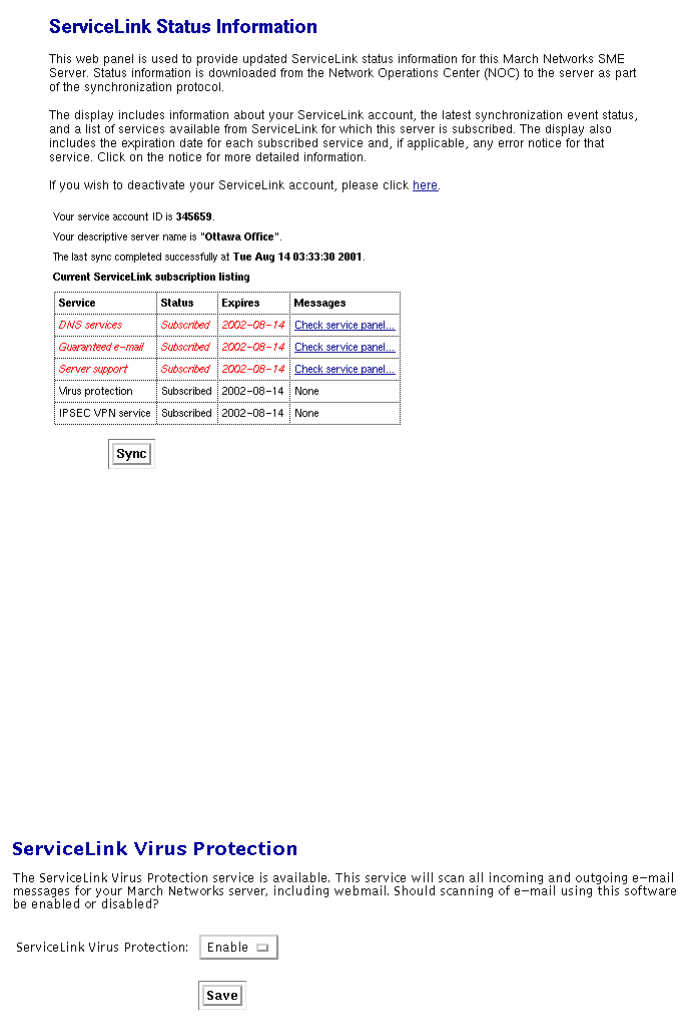
Chapter 13. ServiceLink
As the image shows, if there is an issue with any of your services, it will appear in red italics and you can follow a link to determine
the problem. Note also that the expiration of your ServiceLink subscription appears.
13.2. Virus Protection
As soon as you are subscribed to ServiceLink and the Virus Protection service is enabled, all of your inbound and outbound mail
messages will be scanned for viruses. The scanning software checks both the message body as well as all attachments.
If a virus is found on a message, the message is quarantined in a special mail folder and notifications are sent out about the virus. For
an inbound message, the recipient at your site, the original sender and your Mitel Networks Corporation partner are notified. For an
outbound message, only the sender (at your location) and your partner are notified.
In the server manager the configuration screen shown below only allows you to enable or disable the service. While you can perform
this action here, we strongly recommend you let your partner do this action on our NOC.
86


















