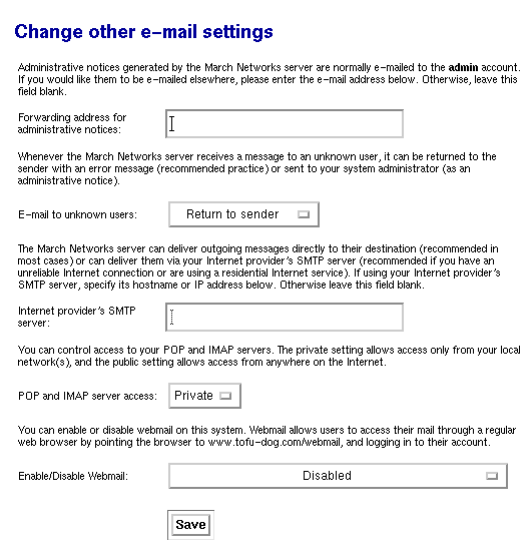
Chapter 11. Configuration
every 15 minutes during standard office hours and every hour outside normal office hours on weekdays or on weekends. The fields
allow you to customize those settings.
Finally, if you have "multidrop" mail service you need to select the sort method used by the server to decide which user each
message should be delivered to. Your server has a default method for this (it examines various headers such as "To" and "Resent-To")
which works in most circumstances but is not suitable for certain purposes such as mailing list messages. Some ISPs add a header to
each e-mail message which can help your server determine the correct recipient. If your ISP does not add a header to multidrop
e-mail, select the "Default" sort method and ignore the "select sort header" field. If your ISP does add a header to multidrop e-mail,
then select "Specify below" and enter the header tag provided by your ISP. Because you will experience problems with mailing-lists
when using multi-drop e-mail, we strongly recommend that you work with your ISP to have a special header added to each message.
The "Default" sort method should be only used as a last resort.
11.7. Other E-mail Settings
This screen presents you with additional options for controlling how your system handles e-mail.
• Forwarding address for administrative notices: The default address for administrative notices (i.e. undeliverable mail, backup
notifications and other status/error messages) is "admin". If you’d like those messages to be sent elsewhere, enter the address here.
• E-mail to unknown users: This field allows you to choose whether incoming messages to unknown users are bounced back to the
sender or forwarded to the system administrator. Some users prefer the latter setting because it allows them to catch and reroute
e-mail that was incorrectly addressed.
77


















